| Author |
 Topic Topic  |
|
|
Gewehr
 
USA
13 Posts |
 Posted - 10/17/2020 : 20:57:31 Posted - 10/17/2020 : 20:57:31


|
Ok, revisiting this issue. Is there updated instructions or any tips for getting this driver to work on Win 8.1?
My GMC-320 displays as this and there is no driver rollback option. I tried updating it with the update driver option which didn't work either.
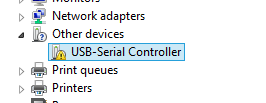 |
|
| Reply #1
EmfDev
    
2362 Posts |
 Posted - 10/20/2020 : 09:19:35 Posted - 10/20/2020 : 09:19:35


|
| Hi Gewehr, maybe you can uninstall the driver first then install an old version driver? |
 |
|
| Reply #2
Gewehr
 
USA
13 Posts |
 Posted - 10/20/2020 : 21:26:09 Posted - 10/20/2020 : 21:26:09


|
quote:
Originally posted by EmfDev
Hi Gewehr, maybe you can uninstall the driver first then install an old version driver?
What do you mean? There is only one driver posted on the downloads page and it is good for XP to Win 8.1. |
 |
|
| Reply #3
EmfDev
    
2362 Posts |
|
| Reply #4
Gewehr
 
USA
13 Posts |
|
| Reply #5
EmfDev
    
2362 Posts |
 Posted - 10/26/2020 : 12:22:04 Posted - 10/26/2020 : 12:22:04


|
| That is hard as we do not have windows 8.1 to test |
 |
|
| Reply #6
Gewehr
 
USA
13 Posts |
 Posted - 11/01/2020 : 18:22:16 Posted - 11/01/2020 : 18:22:16


|
quote:
Originally posted by EmfDev
That is hard as we do not have windows 8.1 to test
So there's nothing more to do? Great... |
 |
|
| Reply #7
Damien68
    
France
780 Posts |
 Posted - 11/01/2020 : 23:58:26 Posted - 11/01/2020 : 23:58:26


|
did you try to install it on another pc?
sometimes with the old version of windows it is necessary that the peripheral was disconnected to install the driver.
you can also find the latest official version of the driver suporting windows 8.1 on the website of the chip manufacturer used by GQ:
h**p://www.wch-ic.com/downloads/CH341SER_ZIP.html
but keep your GMC-320 disconeted from your PC to do driver installation
|
Mastery is acquired by studying, with it everything becomes simple |
Edited by - Damien68 on 11/02/2020 00:24:07 |
 |
|
| Reply #8
Gewehr
 
USA
13 Posts |
 Posted - 11/06/2020 : 22:42:24 Posted - 11/06/2020 : 22:42:24


|
quote:
Originally posted by Damien68
did you try to install it on another pc?
sometimes with the old version of windows it is necessary that the peripheral was disconnected to install the driver.
you can also find the latest official version of the driver suporting windows 8.1 on the website of the chip manufacturer used by GQ:
h**p://www.wch-ic.com/downloads/CH341SER_ZIP.html
but keep your GMC-320 disconeted from your PC to do driver installation
I have it installed on an old Windows Vista laptop just fine. I extracted the ZIP you linked, and when I run the exe it gives me this.
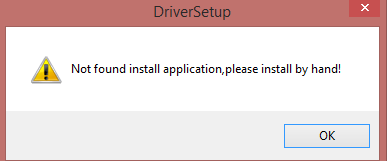
|
 |
|
| Reply #9
Damien68
    
France
780 Posts |
 Posted - 11/07/2020 : 00:04:15 Posted - 11/07/2020 : 00:04:15


|
Check that there is not too much USB device connected to your PC, some PCs do not support more than 6 or 7 devices.
Try to change USB port, to test, connect your GMC device directly on your PC, and not after a Hub.
After if it doesn't work, may be that the windows registry of your windows 98 must be corrupted, it happened easily with this version of windows.
forget the driver that I indicated to you, it apparently has specificities. and prefer that of EmfDev.
you can try to do the following operations in the following order:
- uninstall the driver
- disconnect the GMC device
- reboot windows
- install the driver again
- reconnect the GMC device |
Mastery is acquired by studying, with it everything becomes simple |
Edited by - Damien68 on 11/07/2020 01:31:17 |
 |
|
| Reply #10
Gewehr
 
USA
13 Posts |
 Posted - 11/07/2020 : 18:39:35 Posted - 11/07/2020 : 18:39:35


|
quote:
Originally posted by Damien68
Check that there is not too much USB device connected to your PC, some PCs do not support more than 6 or 7 devices.
Try to change USB port, to test, connect your GMC device directly on your PC, and not after a Hub.
After if it doesn't work, may be that the windows registry of your windows 98 must be corrupted, it happened easily with this version of windows.
forget the driver that I indicated to you, it apparently has specificities. and prefer that of EmfDev.
you can try to do the following operations in the following order:
- uninstall the driver
- disconnect the GMC device
- reboot windows
- install the driver again
- reconnect the GMC device
There is only 1 other USB device connected (my wifi dongle). I have been connecting the GMC-320 directly,
and I tried using the older legacy USB 2.0 instead of the blue 3.0, but it still didn't work.
I even tried using the old USB driver (#19 on the download page). I'm using Windows 8.1, I don't know why you think I'm using Windows 98. |
 |
|
| Reply #11
Damien68
    
France
780 Posts |
 Posted - 11/07/2020 : 21:05:16 Posted - 11/07/2020 : 21:05:16


|
quote:
Originally posted by Gewehr
I don't know why you think I'm using Windows 98.
Sorry is juste a confusion i thought windows 8.1 but i writed 98 |
Mastery is acquired by studying, with it everything becomes simple |
 |
|
| |
 Topic Topic  |
|

