| Author |
 Topic Topic  |
|
|
ZLM
    
1271 Posts |
 Posted - 03/07/2012 : 22:48:05 Posted - 03/07/2012 : 22:48:05


|
Use this software to download GMC-300 history data, then replay it back on PC with variable play back speed. You also can load a history data .bin file to play it back
Realtime data monitoring. Connect GQ Geiger Counter GMC-280 or GMC-300 with PC and monitor the data in realtime. The realtime data can be saved as:
.rbn (Realtime Binary) file format..
.csv Excel data text format
.htm and html for internet HTML file format
and more...
More features will be added in the future software release.
|
|
| Reply #1
Sallet
 
United Kingdom
16 Posts |
 Posted - 03/21/2012 : 04:10:29 Posted - 03/21/2012 : 04:10:29


|
I've only just received my GMC-300 and have been on a return flight to Northern Ireland this morning. I left the unit on from before security so that it would measure the X-Ray machine levels and then data for the flight out and flight back. Using this software, I have been able to download the data but it just saves it with a file name and no file extention. I have added .bin to the end of the file and am able to import it into the data viewer and see the fairly massive peak in the x-ray machine and the elevated activity levels on the outbound and return flight. However, I dont seem to be able to download the data in anything other than a .bin file and yet when i first received the machine and had a play, the data downloaded as a .csv and .rbn plus the .bin format (minus the .bin extension). I now don't seem to be able to be able to download a .csv file which is the most useful format. Can you advise?
Also, the software is extremely basic amd difficult to control to look at peaks etc and the scales seem to be fairly meaningless (to me) on the x and y axis. Is better software under development and when might it be released?
The machine shows great potential but is only really useful with good analysis or data capture software at least. I look forward to its urgent developement! |
Nick |
 |
|
| Reply #2
ZLM
    
1271 Posts |
 Posted - 03/21/2012 : 11:10:26 Posted - 03/21/2012 : 11:10:26


|
Thank you for your feedback.
You have to turn on the Every Second data saving option. That is the only way to capture the X-Ray radiation data during the inspection period. Because your luggage only stay in X-Ray for a few seconds.
Added on April-3-2012:
============================================================
The new software R1.14 is released and it included save the history data to .CSV format. |
 |
|
| Reply #3
Sallet
 
United Kingdom
16 Posts |
 Posted - 03/22/2012 : 05:37:21 Posted - 03/22/2012 : 05:37:21


|
Ah, thank you for that, I wondered how I had created a .csv file. Luckily I had the counts per second enabled and the data is there. It is interesting as the x-ray machine is obviously not just scanning at a single level. The counts were as follows;
1,19,28,28,,45,170,1,1,63,220,150,64,5,5,2,48,58,16,12,12,7,4,0
Presumably the x-raymachine is able to use different power levels to try and identify different materials and densities in one's luggage!
I look forward to the new software! |
Nick |
 |
|
| Reply #4
ZLM
    
1271 Posts |
 Posted - 03/22/2012 : 09:34:00 Posted - 03/22/2012 : 09:34:00


|
| From those data , the X-Ray inspected your luggage in about 20 seconds. And the maximum CPS (Count per second) is 220. At CPS 220, the CPM is 13200. So the peak dose is about 66uSv/h. The peak X-ray dose is about 1320 times higher radiation dose than our regular natural background(0.05uSv/h). |
 |
|
| Reply #5
Sallet
 
United Kingdom
16 Posts |
 Posted - 03/22/2012 : 12:04:43 Posted - 03/22/2012 : 12:04:43


|
Yes, I'm glad we are not passed through the x-ray machine! However, also measured nearly 1100 cpm on both outward and return flights (peak values) From London to Belfast flying at about 38,000 feet. As I fly nearly every day, I get exposed to these levels for up to 8 hours a day on our longest flights!
It is really difficult to position the slider precicely to pinpoint the data so it took a while to extract the data. I may do other longer flights while monitoring radiation, particularly if the earth is hit by coronal mass ejections from the sun. I think I'll wait until the new software is out though. |
Nick |
 |
|
| Reply #6
ZLM
    
1271 Posts |
 Posted - 03/22/2012 : 12:18:26 Posted - 03/22/2012 : 12:18:26


|
Wow!
The 1100cpm in air is not a low dose for a long time. It is about 55 times higher than ground level. |
 |
|
| Reply #7
Sallet
 
United Kingdom
16 Posts |
 Posted - 03/23/2012 : 15:35:58 Posted - 03/23/2012 : 15:35:58


|
| No, it isn't! We are restricted to 900 flying hours in any 1 year period because of it! That was however a peak level. We are also in a solar maximum meaning the earth is bombarded with higher levels of solar wind. Some of this has affects on the radiation penetrating to lower levels of the atmosphere than is usual. If I could trawl through the data a bit easier, I could work out the average dose received per hour of flight. |
Nick |
 |
|
| Reply #8
ZLM
    
1271 Posts |
 Posted - 03/23/2012 : 22:11:45 Posted - 03/23/2012 : 22:11:45


|
| That is good to know. Thanks. |
 |
|
| Reply #9
Sallet
 
United Kingdom
16 Posts |
 Posted - 03/27/2012 : 11:35:40 Posted - 03/27/2012 : 11:35:40


|
Using the .bin to .csv on-line converter by VeraHG I've created a graph of some recent flights. I am still trying to obtain the data for the height we were flying at but it looks quite scary the level of radiation exposure we are exposed to on a regular basis. We saw a plane pass over us on the way to Budapest which the radar was telling us was 4000 feet higher (about 40,000 feet) and according to the Captain, their levels of exposure were significantly higher than ours!
Image Insert:
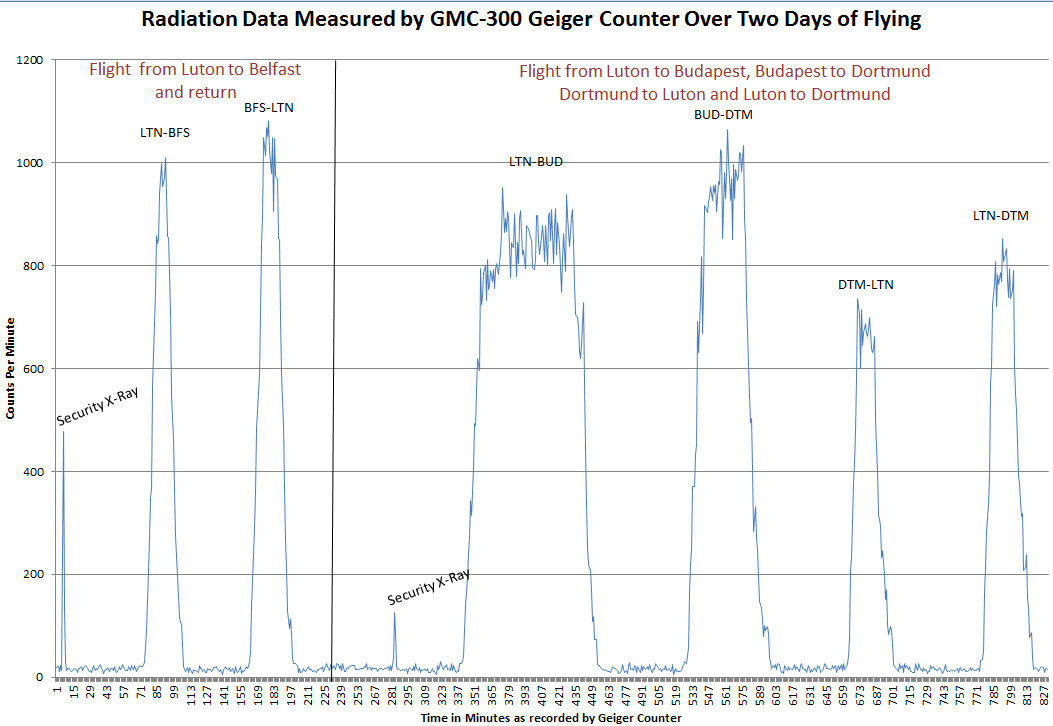
143.52 KB |
Nick |
Edited by - Sallet on 03/27/2012 11:39:52 |
 |
|
| Reply #10
ZLM
    
1271 Posts |
 Posted - 03/27/2012 : 15:26:39 Posted - 03/27/2012 : 15:26:39


|
| That is a good chart. Now you can take this chart with you and talk to your boss for the extra health benefit. :-) |
 |
|
| Reply #11
ZLM
    
1271 Posts |
 Posted - 03/27/2012 : 20:31:43 Posted - 03/27/2012 : 20:31:43


|
The X-ray CPM is not correct since it only stays in X-ray less than 20 seconds. The X-ray CPM should be at least 3~5 times higher than the CPM data showed in your graph.
So, The x-ray CPM is much higher than data in your graph. |
 |
|
| Reply #12
Henk

Netherlands
6 Posts |
 Posted - 03/28/2012 : 02:30:52 Posted - 03/28/2012 : 02:30:52


|
quote:
Originally posted by ZLM
The X-ray CPM is not correct since it only stays in X-ray less than 20 seconds. The X-ray CPM should be at least 3~5 times higher than the CPM data showed in your graph.
So, The x-ray CPM is much higher than data in your graph.
Sins this is a minute chart and the x-rays where only active for a few seconds i think the minute average could be right. |
 |
|
| Reply #13
ZLM
    
1271 Posts |
 Posted - 03/28/2012 : 20:55:50 Posted - 03/28/2012 : 20:55:50


|
| Yes. I agree with you. |
 |
|
| Reply #14
Sallet
 
United Kingdom
16 Posts |
 Posted - 03/29/2012 : 12:17:31 Posted - 03/29/2012 : 12:17:31


|
I've re-converted the same data to save the csv as per second data (the GMC-300 was running at per second collection rate) and produced a quick graph. This graph shows CPS rather than CPM on the graph scale. It also shows that the x-ray peak before the first flight was very much higher than the flight data. The second pre-flight x-ray was much lower but I can't explain this. I suppose its all a case of "lies, damn lies and stats"!
Image Insert:
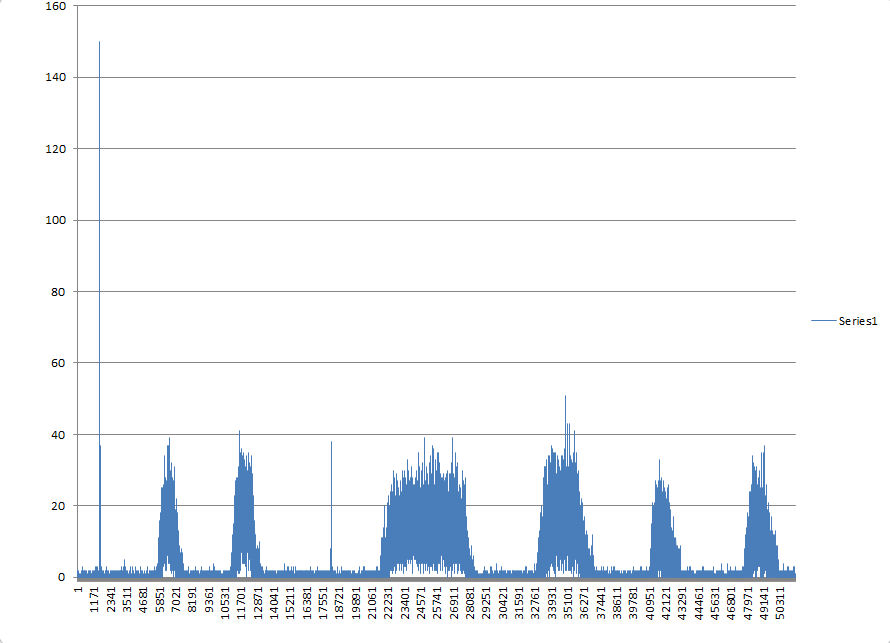
80.19 KB |
Nick |
Edited by - Sallet on 03/29/2012 12:25:06 |
 |
|
| Reply #15
ZLM
    
1271 Posts |
 Posted - 03/29/2012 : 22:45:21 Posted - 03/29/2012 : 22:45:21


|
There are two possibilities on X-ray differences:
1.the second X-ray ON time is too short, less one second. So, it is not a one second count, it may be an half second count only, or even less.
2.the second X-ray inspection only used lower power to inspect. |
 |
|
| Reply #16
jones9999

USA
1 Posts |
 Posted - 06/17/2012 : 09:10:24 Posted - 06/17/2012 : 09:10:24


|
Hello, I am looking at your data, I have a question about the x-ray machines. Do you know what type, make or model they were? or can you post what they looked like? I have heard that the x-rays in the US are very weak, and I have heard that they are very strong. By the look of your graph I am inclined to believe that they are very weak. also did the counter go through the carry-on or the checked bags? Thanks
Jones9999 |
 |
|
| Reply #17
ZLM
    
1271 Posts |
 Posted - 06/20/2012 : 08:40:52 Posted - 06/20/2012 : 08:40:52


|
| The GMC-300 carry-on shuld be no problem. It is only a small meter, no harm at all. I will try it soon and let you know. |
 |
|
| Reply #18
ZLM
    
1271 Posts |
 Posted - 06/29/2012 : 01:17:20 Posted - 06/29/2012 : 01:17:20


|
| Update: I am on a trip right now and GMC-300 has no problem at all in Carry-on bag. |
 |
|
| Reply #19
jbdavi211
 
USA
21 Posts |
 Posted - 08/14/2012 : 22:18:41 Posted - 08/14/2012 : 22:18:41


|
Hello, is your data from the baggage screening x-rays or from the carry on checkpoint x-rays?
Thanks
J |
 |
|
| Reply #20
ZLM
    
1271 Posts |
 Posted - 08/16/2012 : 10:49:19 Posted - 08/16/2012 : 10:49:19


|
| I believe it is "carry on checkpoint x-rays". |
 |
|
| Reply #21
robsmoto
 
13 Posts |
 Posted - 10/19/2012 : 06:15:01 Posted - 10/19/2012 : 06:15:01


|
Yesterday I tried to use the GMC-300 to log the radiation before and during an airplane trip. I was intrigued by the graphs and data in earlier postings. The display indicated a ground level exposure rate of around 0.008 mR/hr and an airborne (~30,000 ft) exposure rate of about 0.800 mR/hr. However, when I retrieved the data from the unit with the Data Viewer software the results were puzzling. Below is a short extract of the data as taken from the spreadsheet .csv file. I don't understand why the cpm seem to be resetting at 4 min intervals. The early values are while we were taxiing before take off and the odd values are while we were airborne.
10/18/12 9:10 Every Minute 32
10/18/12 9:11 Every Minute 43
10/18/12 9:12 Every Minute 50
10/18/12 9:13 Every Minute 203
10/18/12 9:14 Every Minute 64
10/18/12 9:15 Every Minute 170
10/18/12 9:16 Every Minute 1
10/18/12 9:17 Every Minute 1
10/18/12 9:18 Every Minute 169
10/18/12 9:19 Every Minute 131
10/18/12 9:20 Every Minute 170
10/18/12 9:21 Every Minute 1
10/18/12 9:22 Every Minute 1
10/18/12 9:23 Every Minute 176
10/18/12 9:24 Every Minute 51
10/18/12 9:25 Every Minute 170
10/18/12 9:26 Every Minute 1
10/18/12 9:27 Every Minute 2
10/18/12 9:28 Every Minute 226
10/18/12 9:29 Every Minute 37
10/18/12 9:30 Every Minute 170
10/18/12 9:31 Every Minute 1
10/18/12 9:32 Every Minute 2
10/18/12 9:33 Every Minute 223
10/18/12 9:34 Every Minute 53
10/18/12 9:35 Every Minute 170
10/18/12 9:36 Every Minute 1
10/18/12 9:37 Every Minute 3
10/18/12 9:38 Every Minute 81
10/18/12 9:39 Every Minute 145
10/18/12 9:40 Every Minute 170
10/18/12 9:41 Every Minute 1
|
 |
|
| Reply #22
ZLM
    
1271 Posts |
 Posted - 10/19/2012 : 21:18:34 Posted - 10/19/2012 : 21:18:34


|
| You did not turn on the save data with "Every Second". Which is the best for the data chart. It seems the data is not been correctly downloaded. Try do download the data agian and see if it makes different. |
 |
|
| Reply #23
robsmoto
 
13 Posts |
 Posted - 10/20/2012 : 20:04:26 Posted - 10/20/2012 : 20:04:26


|
| I will turn on "Every Second" for data save on my return trip in a few days. I am going to do a factory reset to flush the memory buffer prior to this next flight. For the above data snippet, I downloaded the data twice with the data viewer program and obtained the same results. I will post info about my next flight shortly. |
 |
|
| Reply #24
robsmoto
 
13 Posts |
 Posted - 10/23/2012 : 16:08:22 Posted - 10/23/2012 : 16:08:22


|
I was successful in logging the radiation fields during my travel
today. Yesterday I initiated a factory reset to clear the memory.
I quieted the "clicking" sound and the alarm was turned off. This
morning when arriving at the airport I set the save data to "every
second", i.e., a 1 Hz data acquisition rate. I enabled power
saving and placed the GMC-300 in my computer bag. Data was
obtained for nearly 450 minutes. The Data Viewer software was used
to extract the data which was saved as a CSV file. The CSV file
was imported into excel and the graph was generated and annotated.
Image Insert:
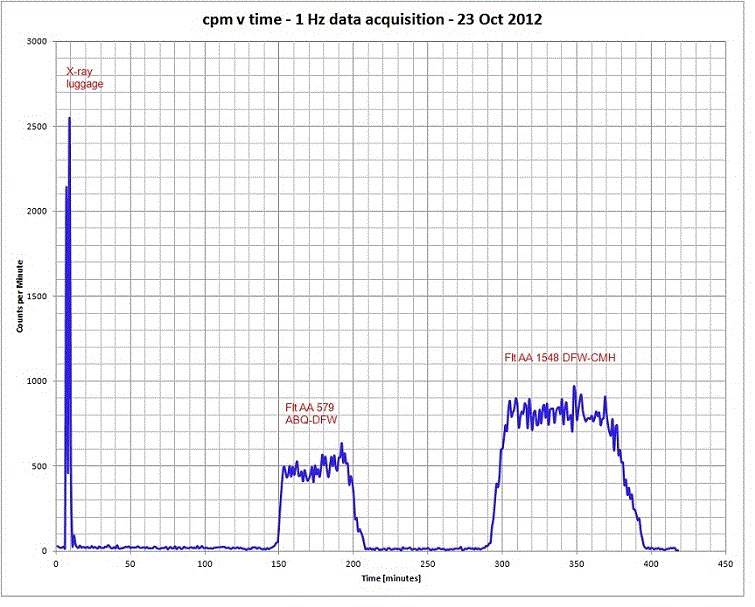
138.49 KB
|
Edited by - robsmoto on 10/24/2012 05:27:57 |
 |
|
| Reply #25
ZLM
    
1271 Posts |
 Posted - 10/24/2012 : 20:11:56 Posted - 10/24/2012 : 20:11:56


|
| Very Good! It seems the FltAA1548 DFW-CMH has higher altitude than FltAA579. |
 |
|
| Reply #26
jbdavi211
 
USA
21 Posts |
 Posted - 10/29/2012 : 15:04:56 Posted - 10/29/2012 : 15:04:56


|
I am trying to get an idea as to the X-Ray power of the Carry-On x-rays at the security checkpoints. In light of that, did you carry the counter on the plane with you? or checked baggage? was it in your bag (carry-on) or did you place it separate in a bin with your stuff? Were you able to watch it as you took off? and did you see the count during the time you were flying? landing etc.?
Anyone think of other questions??
Sorry for all the questions. I just see so much about (in the USA) as to x-rays and how the traveling public is "exposed", abused and no one seems to care about the radiation at flight level for hours.
Thank you for taking the time to answer.
J |
Edited by - jbdavi211 on 10/29/2012 15:05:43 |
 |
|
| Reply #27
ZLM
    
1271 Posts |
 Posted - 10/31/2012 : 10:12:54 Posted - 10/31/2012 : 10:12:54


|
I did put my GMC-300 into my Carry-On bag. Then the X-Ray data was collected during the X-Ray inspection. After X-Ray security checking, you can take out the GMC-300.
Do not forget to turn on the "Every Second" data saving mode. |
 |
|
| Reply #28
OnTourWithGerrit

Germany
7 Posts |
 Posted - 11/08/2012 : 15:58:28 Posted - 11/08/2012 : 15:58:28


|
Hello Everybody,
At first let me tell you, that I am happy with my GMC-300. I will keep it with me on my next, the second, Chernobyl trip. Before dismissing the topic, I work on an big Airport here in Germany and I am also responsible for the x-ray machines, which controll every lugguage. The next days I will measure around and in the machines and also will keep the Counter one full workday with me in the "1 second mode" to see, if I am exposed to any radiation during removing faults at the x-ray machines.
Lets see what I can show you here in the next weeks :) |
Edited by - OnTourWithGerrit on 11/08/2012 15:59:24 |
 |
|
| Reply #29
jbdavi211
 
USA
21 Posts |
 Posted - 11/09/2012 : 16:54:06 Posted - 11/09/2012 : 16:54:06


|
OnTourWithGerrit
I look forward to your next few weeks worth of measurement. (rough I know) but it will be good to see what the readings are. Thank you for doing this.
J |
 |
|
| Reply #30
OnTourWithGerrit

Germany
7 Posts |
 Posted - 11/26/2012 : 10:29:33 Posted - 11/26/2012 : 10:29:33


|
Well, I have finished the first readings. I think, the pictures explains itsself, if not, fell free to ask.
My readings in doing my job:
Image Insert:
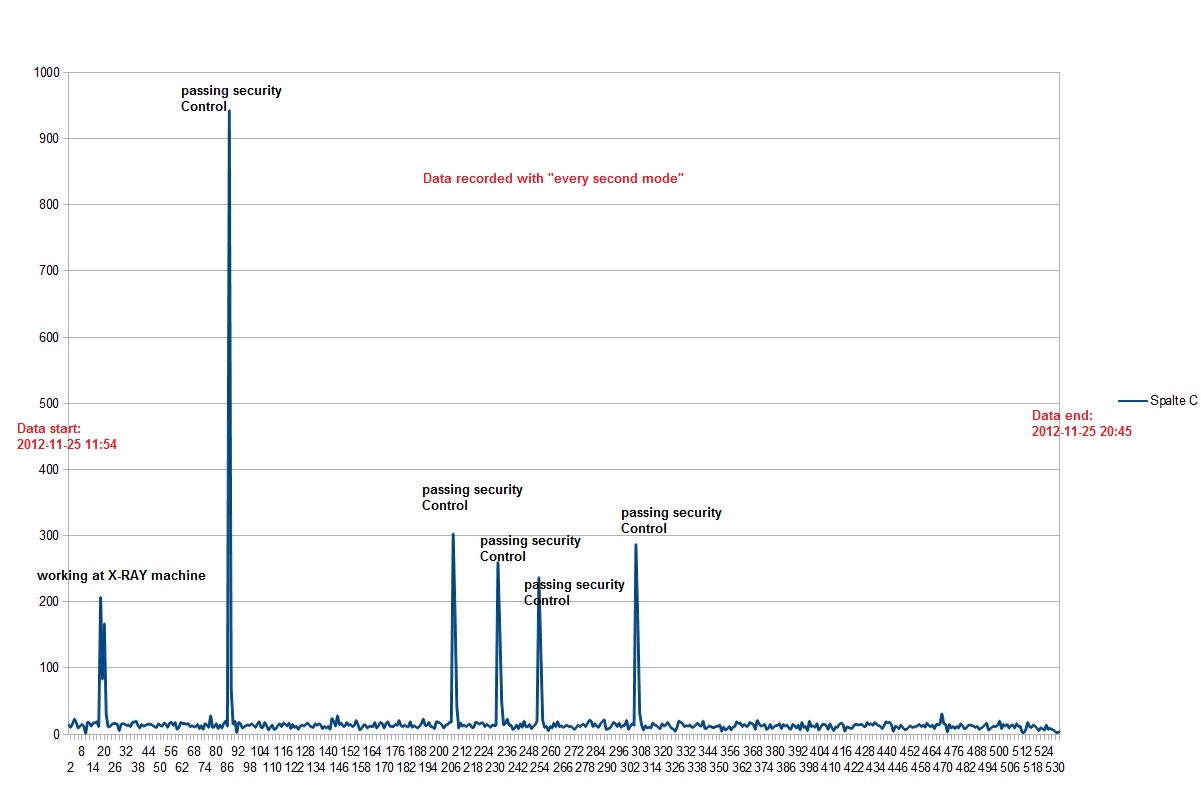
135.34 KB
Readings of a workmate who works at the "bulky luggage" counter next to a X-RAY machine.
Image Insert:
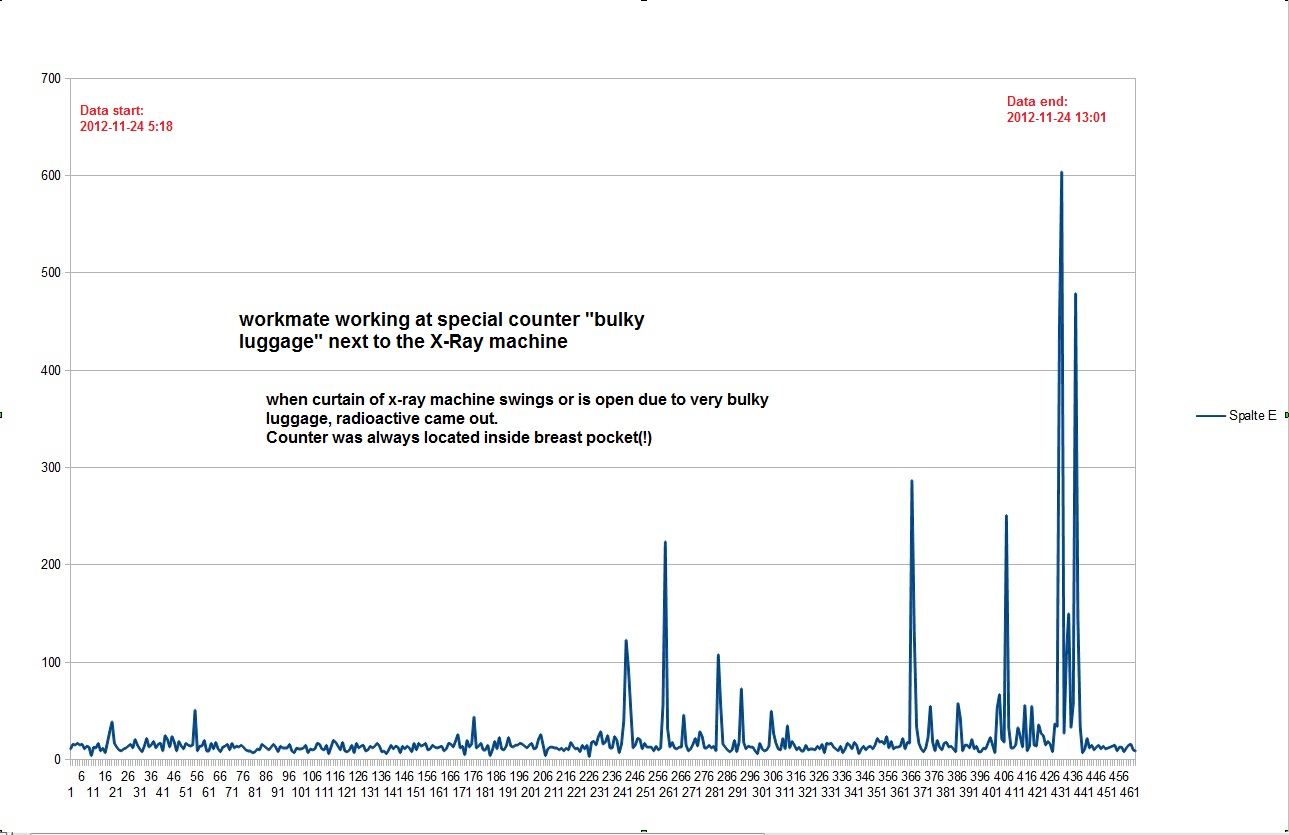
163.9 KB |
Haters gona hate - also when they watch my Chernobyl-documentarys on www.OnTourWithGerrit.com |
 |
|
| |
 Topic Topic  |
|

