The Raspberry Pi Foundation has recently released their latest model of their tiny computer, called Raspberry Pi 5 - in short: Raspi5 - , claimed to be 2 to 4 times more powerful than the previous model Raspi4.
I can confirm that it is indeed quite a bit more powerful!
The older Raspi4 can be used to run the full blown GeigerLog, as long as the connection to a device is via a USB connection, which is present in all GMC counters, or via WiFi. The Raspi4 then runs with a CPU usage under 30%, spiking to 50% when calculating Poisson or FFT. This is very manageable.
Where the Raspi4 fails is when you use GeigerLog's AudioDevice. i.e. when GeigerLog is listening to audio-clicks of a counter, and extracts the clicks in the audio stream as Geiger counts. This is very computationally demanding. For more details see chapter "AudioCounter Devices (p. 63ff)" in the GeigerLog manual.
By GeigerLog's internal benchmark the new Raspi5 comes out as 4 times faster than the older Raspi4, so I tested AudioDevice performance again. Result: the Raspi5 handles this easily, as the pic shows:
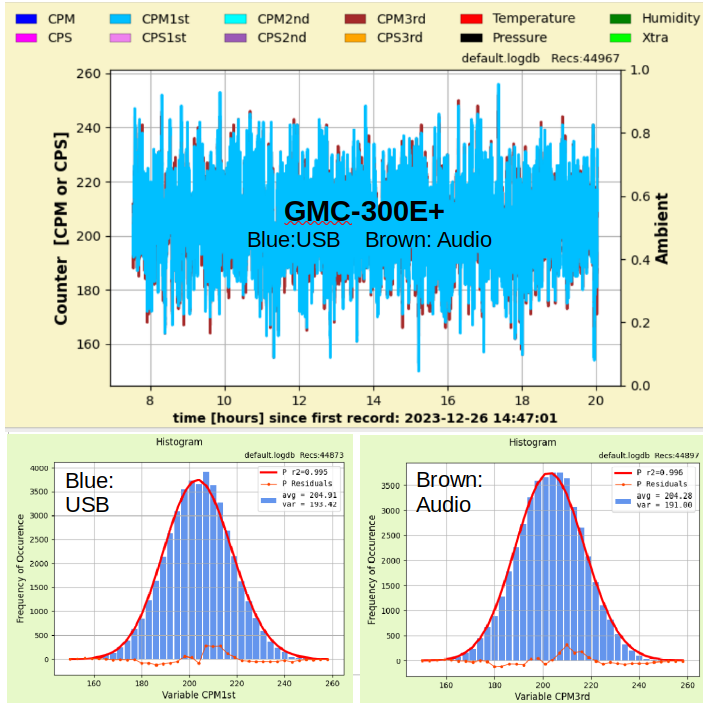
I used a GMC-300E+ counter, and connected it to the Raspi5 by USB, and also by the counter's sound output, using the same 8€ soundcard as before (see GL manual).
In blue is the count rate measured via USB, in brown measured via Audio. The brown is barely visible because it is nearly completely identical to the blue. This is also seen in the average values:
Variable [Unit] Avg ±StdDev ±SDev% Variance Min ... Max Recs
CPM1st : [CPM] 204.711 ±13.872 ±6.8% 192.43 150 256 46885
CPM3rd : [CPM] 204.099 ±13.792 ±6.8% 190.21 152 253 46885
It cannot be fully identical because of the different time base.
The Poisson test for each of the tracks is also good and the two are also nearly identical.
In Summary: if you want to WiFi-enable a Non-Wifi counter or improve a failing WiFi counter, even the older and cheaper Raspi4 can do it. If you want to bring one of the marvelous historic counters, which can only do audio clicks, to the WiFi world, a Raspi5 can do it for you.

