| Author |
 Topic Topic  |
|
|
Hugo
 
United Kingdom
12 Posts |
 Posted - 03/28/2022 : 07:23:46 Posted - 03/28/2022 : 07:23:46


|
As of today my GMC-500+ refuses to connect to my WiFi and I'm at a loss as to why. I've tried to connect to either of local access point or main router with equal lack of success. Using the AT+CWLAP command via the GMC DataViewer terminal I can see my WiFi networks - but no luck connecting. Sometimes I get the message 'WiFi Module Error' and sometimes I just get 'Failed' message.
I've reset the WiFi module and even factory reset the GMC 500+ - I've spent hours on this now with no success  - please help! - please help! |
|
| Reply #1
EmfDev
    
2376 Posts |
 Posted - 03/28/2022 : 09:49:20 Posted - 03/28/2022 : 09:49:20


|
Hi Hugo, if WiFi Module Error, you need to restart the device by powering off completely.
If Failed, check if the parameters are correct, mainly SSID and password. They are case sensitive. |
 |
|
| Reply #2
Hugo
 
United Kingdom
12 Posts |
 Posted - 03/28/2022 : 11:41:40 Posted - 03/28/2022 : 11:41:40


|
Thanks for response. All the parameters are correct and haven't changed from when it was connecting. I've used AT commands and have got the WiFi module to establish a connection but when using the WiFi on/off menu the GMC500+ it simply won't connect. The commands I used direct to the module were:
- AT+CWQAP (make sure disconnected)
- AT+CWJAP_DEF ="BT-JRA5XH","<password>" (connect)
- AT+CIPSTA_CUR? (to get IP address)
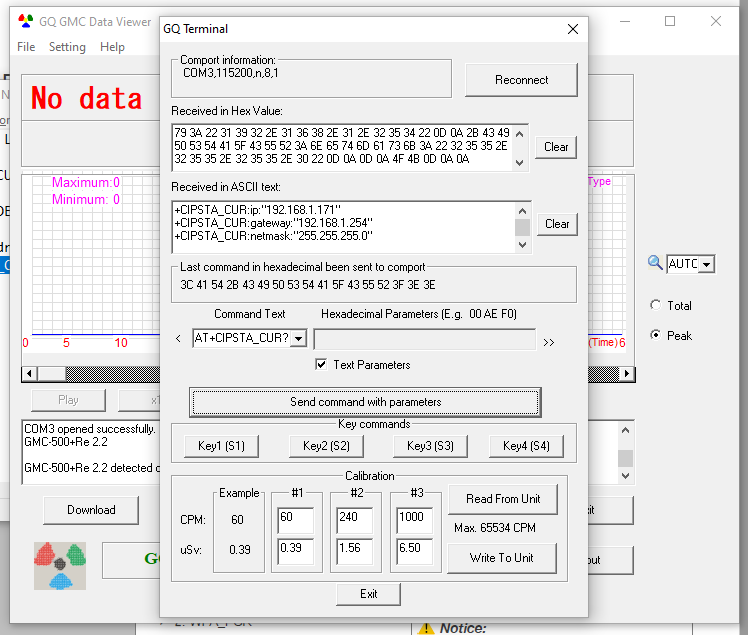 |
Edited by - Hugo on 03/28/2022 12:54:22 |
 |
|
| Reply #3
Hugo
 
United Kingdom
12 Posts |
 Posted - 03/28/2022 : 12:07:53 Posted - 03/28/2022 : 12:07:53


|
When using the terminal I quite often see some 'noise' characters (see image), I don't know if that indicates a more general problem with the device or it is nothing to be concerned about?
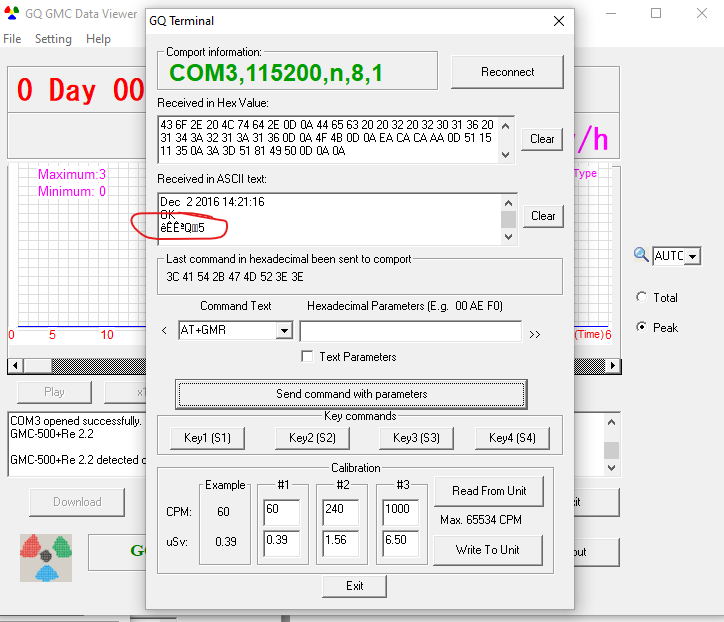 |
Edited by - Hugo on 03/28/2022 12:10:05 |
 |
|
| Reply #4
EmfDev
    
2376 Posts |
 Posted - 03/28/2022 : 15:01:25 Posted - 03/28/2022 : 15:01:25


|
| That may be the reason why it fails when using the Connect WiFi on the device. But can you try more times until it is connected? Also before trying, can you send this AT+CWMODE=3 if it doesn't work, try AT+CWMODE=1 |
 |
|
| Reply #5
Hugo
 
United Kingdom
12 Posts |
 Posted - 03/29/2022 : 01:01:54 Posted - 03/29/2022 : 01:01:54


|
quote:
Originally posted by EmfDev
That may be the reason why it fails when using the Connect WiFi on the device. But can you try more times until it is connected? Also before trying, can you send this AT+CWMODE=3 if it doesn't work, try AT+CWMODE=1
The AT+CWMODE=3 seems to have worked - thanks! 
Any thoughts on what happened and why I had to make the change? I'm still a bit concerned about that spurious data on the serial connection as well - thoughts? |
 |
|
| Reply #6
Hugo
 
United Kingdom
12 Posts |
 Posted - 03/29/2022 : 05:16:42 Posted - 03/29/2022 : 05:16:42


|
Update! It worked ok for about an hour or so but it is now behaving much the same ie failing to connect and send the data to the server, so I think establishing the connection ok after the change was just luck.
I tried again using the AT command and the response is in the image below. It looks to me like there's a hardware issue because the response should be 'OK GOT IP' but as you can see it is quite corrupted.
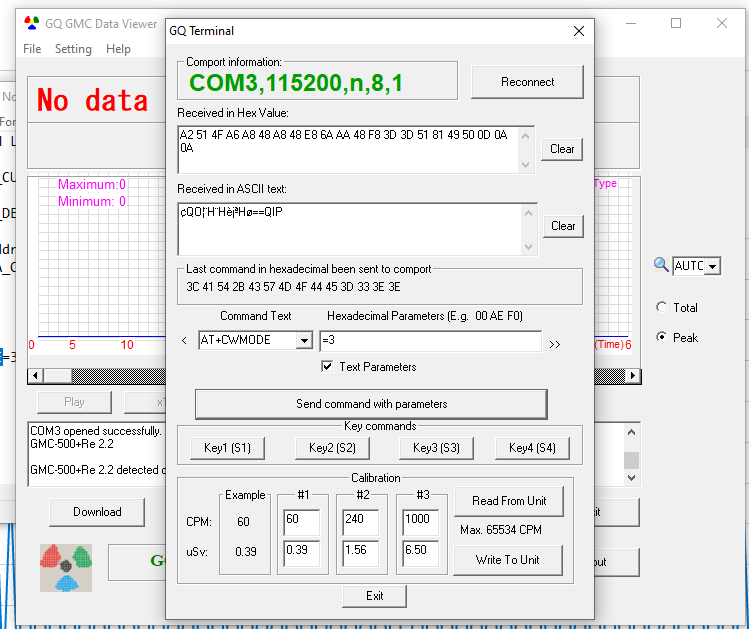
'Server/Test Connection' produces random success/fail and I get lots of 'WiFi data send failed' messages  |
Edited by - Hugo on 03/29/2022 05:38:56 |
 |
|
| Reply #7
ullix
    
Germany
1236 Posts |
 Posted - 03/29/2022 : 05:56:27 Posted - 03/29/2022 : 05:56:27


|
Almost looks like a comport mis-configuration. Just because it is so strange - can you verify on both the counter and the computer side?
GeigerLog has a GLsermon.py script (see gtools directory) with a mode specific for GMC counter. As last resort perhaps worth a try? |
 |
|
| Reply #8
Hugo
 
United Kingdom
12 Posts |
 Posted - 03/29/2022 : 08:56:17 Posted - 03/29/2022 : 08:56:17


|
quote:
Originally posted by ullix
Almost looks like a comport mis-configuration. Just because it is so strange - can you verify on both the counter and the computer side?
GeigerLog has a GLsermon.py script (see gtools directory) with a mode specific for GMC counter. As last resort perhaps worth a try?
Thanks for suggestion but I don't think it is a com port mis-config all the GQ commands seem to work ok (I can run GETVER as many times as you like without seeing any corrupt response), I think it's the pass through/from the WiFi module that's the issue?
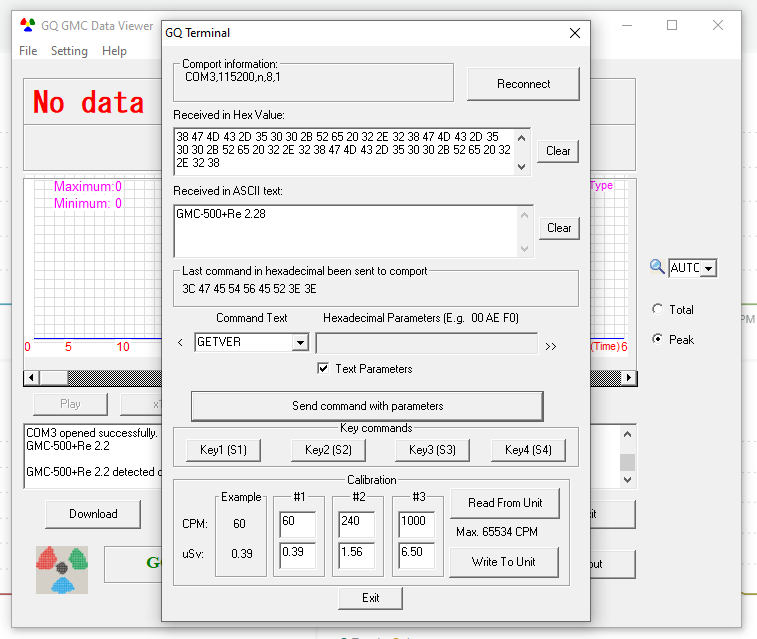 |
Edited by - Hugo on 03/29/2022 08:57:20 |
 |
|
| Reply #9
EmfDev
    
2376 Posts |
 Posted - 03/29/2022 : 10:16:04 Posted - 03/29/2022 : 10:16:04


|
| Have you tried AT+RST? If you soldering iron, you can check if the soldering is still ok. It may be just noise from surrounding components. And when did you buy this device? |
 |
|
| Reply #10
Hugo
 
United Kingdom
12 Posts |
 Posted - 03/29/2022 : 12:34:57 Posted - 03/29/2022 : 12:34:57


|
quote:
Originally posted by EmfDev
Have you tried AT+RST? If you soldering iron, you can check if the soldering is still ok. It may be just noise from surrounding components. And when did you buy this device?
I purchased it this year on Feb 26th and it was delivered March 2nd.
As an update, I took the battery out and opened the case to have a look at solder joints etc. Didn't do anything but put the case back on and put the battery back in. Now it is working fine and I don't see any corruption on the serial connection!!!!! Sounds like a dry joint or something to me!?!?!
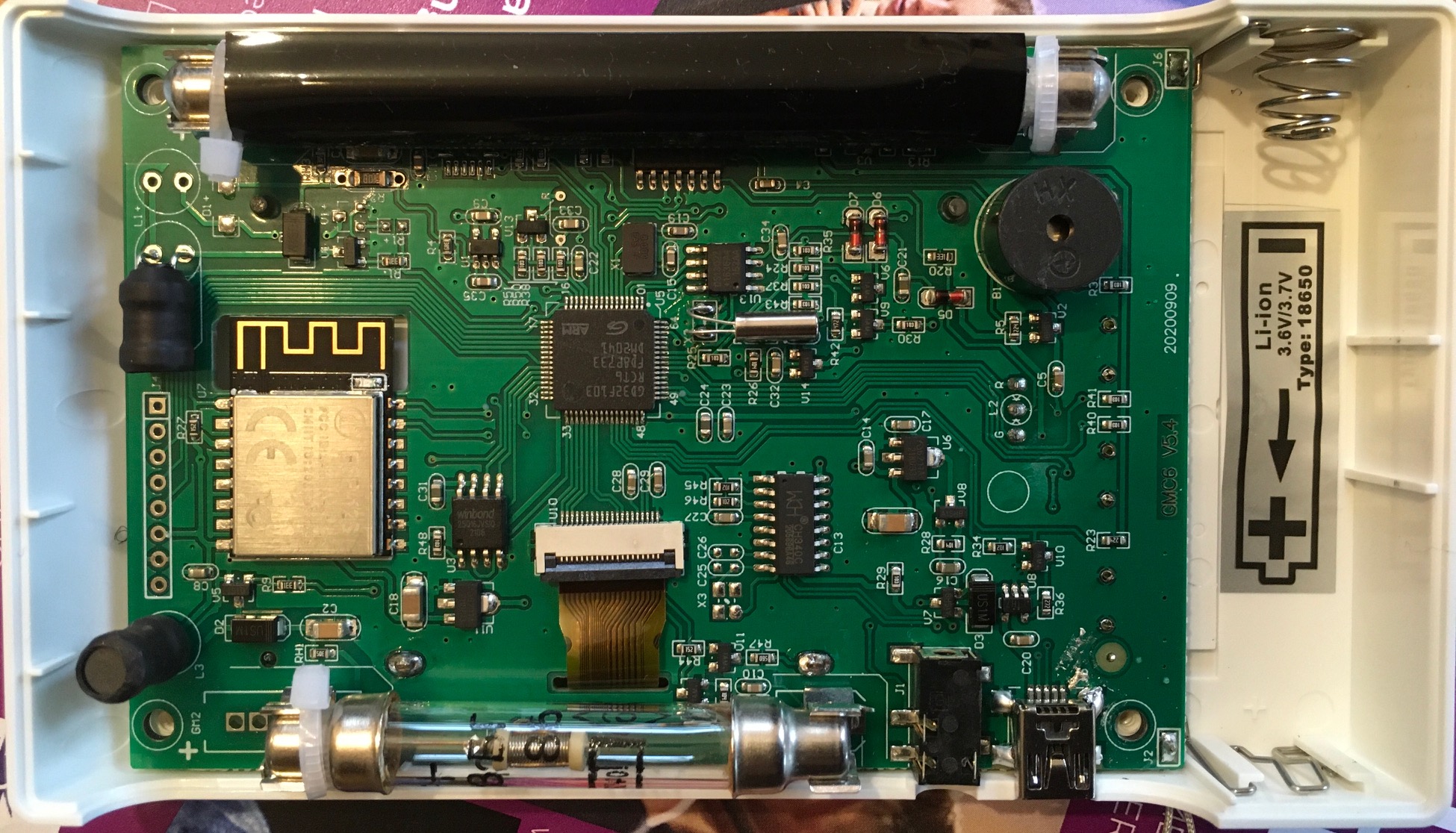
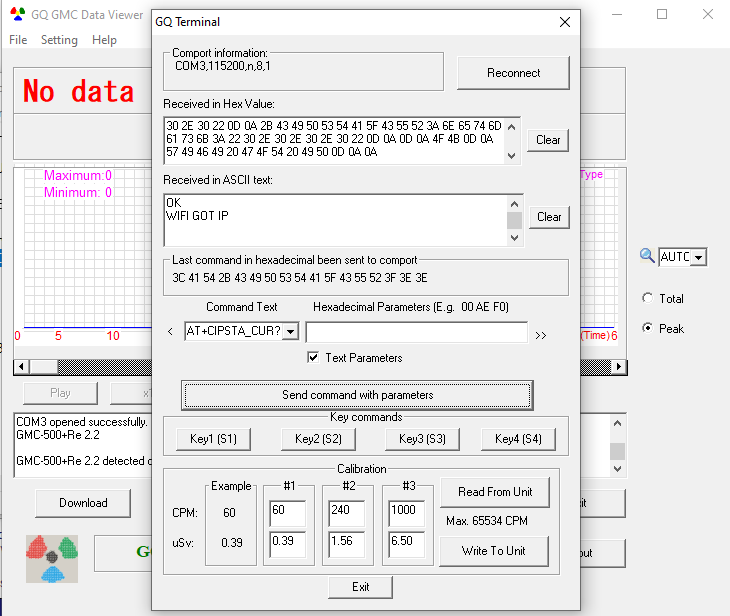
|
 |
|
| Reply #11
EmfDev
    
2376 Posts |
 Posted - 03/30/2022 : 09:54:10 Posted - 03/30/2022 : 09:54:10


|
| Hopefully it wont last for only 1 hour and will be permanent. |
 |
|
| Reply #12
Hugo
 
United Kingdom
12 Posts |
 Posted - 03/31/2022 : 01:45:44 Posted - 03/31/2022 : 01:45:44


|
quote:
Originally posted by EmfDev
Hopefully it wont last for only 1 hour and will be permanent.
It's been solid for about 36hours now  |
 |
|
| Reply #13
Jadeye
  
35 Posts |
 Posted - 08/13/2022 : 15:42:20 Posted - 08/13/2022 : 15:42:20


|
I may have a similar issue, but for me unfortunately no AT command seems to work, the response is always garbage text, while for example for GETVER it displays the version info. (This is on Windows 11 x64.) Without sending any commands it constantly sends back FF. When I turn on the device, the blue LED on the Wi-Fi module blinks about every second for about 30 seconds, then it stops blinking. When I then go into the menu and turn Wi-Fi on, it blinks once then it says WiFi Module Error. I tried to reset the Wi-Fi module but that does the same: the LED blinks once and then I receive the WiFi Module Error message. I tried re-flashing 2.29 on it, I even re-flashed it with 2.13, but the issue is the same. When I re-flashed it with 2.29, and thereof it did a factory reset, all settings for Wi-Fi, websites address, URL, user ID and counter ID were reset to probably FF, as when I read it in GQ Geiger Counter Data Viewer Re. 2.63 I only got "ÿÿÿÿÿÿÿÿÿÿÿÿÿ" for all, and even after I tried entering all these again and sending it to the device, it doesn't seem to save it as when re-reading it from the device it either re-read it as "ÿÿÿÿÿÿÿÿÿ", or read the website address as the Wi-Fi password, and so on. So I re-entered everything on the device itself, and that saved it correctly and then reading it with the software also read it correctly. The Wi-Fi still doesn't work though, it always says WiFi Module Error.
Logic board version is GMC6 v5.1 20190504.
The COM port is usually COM3,115200,n,8,1 and when I tried to set the baud rate on the device to like 57600, because why not, it didn't even connect.
As far as I can tell without a microscope the solder joints for the Wi-Fi module are OK, but I will resolder them tomorrow just to be sure.
Is there anything else that may be recommended in this case? |
 |
|
| Reply #14
ullix
    
Germany
1236 Posts |
 Posted - 08/13/2022 : 23:23:05 Posted - 08/13/2022 : 23:23:05


|
Very odd.
Any chance that Heartbeat is switched on? Could be interfering. Just in case, turn it off with command "<HEARTBEAT0>>".
I wouldn't long for the soldering iron just yet. I'd like to see the results which GeigerLog finds on Extended Info, GMC configuration, and configuration memory.
Your logic board says "GMC6" but it is a 500 series? How old?
|
 |
|
| Reply #15
Jadeye
  
35 Posts |
 Posted - 08/14/2022 : 04:25:58 Posted - 08/14/2022 : 04:25:58


|
@ullix Thanks for you reply, I have checked it with HEARTBEAT0, but it still is the same.
Here are the results from GeigerLog on Extended Info, GMC configuration, and configuration memory after a factory reset: pastebin.com/ftNLtLxe
When I manually changed the SSID and password on the device itself to a shorter one to have it in the log, then GeigerLog showed it as the shorter text and it continued with the leftover characters from the original text. So if the SSID and password was like "ThisIsMyWiFiNetworkName" and "ThisIsMyWiFiPasswordYouWillNotFigureOut", and I changed it to "WiFiName" and "MyPassword", then GeigerLog showed it as "WiFiNameWiFiNetworkName" and "MyPasswordFiPasswordYouWillNotFigureOut", which was odd, so I did a factory reset. Then I first had to delete the default FF-equivalent characters first and enter the SSID and password which then saved correctly.
After setting the correct Wi-Fi details in GeigerLog and saving it to the device, it is saved correctly, but when I turn on Wi-Fi, first it displays the "Connecting WiFi" message then after a few seconds I get the "WiFi Module Error".
I've purchased this GMC-500+ back in August of 2019 on Amazon from the official GQ store page. |
 |
|
| Reply #16
ullix
    
Germany
1236 Posts |
 Posted - 08/14/2022 : 22:29:30 Posted - 08/14/2022 : 22:29:30


|
I don't see anything wrong with the config data, except that all things WiFi are off or missing or have a wrong value.
Is this truly what you get after a factory reset, or were you modifying it between reset and printout?
You should at least see these entries:
Website www.gmcmap.com
URL log2.asp
Period 2
|
 |
|
| Reply #17
Jadeye
  
35 Posts |
 Posted - 08/15/2022 : 02:18:51 Posted - 08/15/2022 : 02:18:51


|
| @ullix That's how it looks after a factory reset, I didn't modify anything before the printout. I was surprised to see that the website and URL was also missing from the settings, but that's how it is. :( |
 |
|
| Reply #18
ullix
    
Germany
1236 Posts |
 Posted - 08/15/2022 : 03:25:31 Posted - 08/15/2022 : 03:25:31


|
This does not make sense at all. Have you also removed the battery, kept it out for a few minutes, and reinserted? Maybe both before and after a factory reset. (I have no better idea)
And to be sure: your firmware version is 2.29, which other people can use successfully?
If it still doesn't show up with proper WiFi credentials, I suggest to define this in the GeigerLog config file, and then apply it to the counter via menu: Device --> GMC-->Set GMC Configuration.
[Worldmaps]
gmcmapWebsite = www.gmcmap.com
gmcmapURL = log2.asp
gmcmapUserID = <your UserId>
gmcmapCounterID = <your CounterID>
gmcmapPeriod = auto
gmcmapWiFiSwitch = ON
It is the default from the config file.
If you don't have a UserID and CounterID you need to get it on gmcmap.com
|
 |
|
| Reply #19
EmfDev
    
2376 Posts |
 Posted - 08/15/2022 : 10:53:12 Posted - 08/15/2022 : 10:53:12


|
| Hi Jadeye, have you tried powering off the device completely and removing the battery? |
 |
|
| Reply #20
Jadeye
  
35 Posts |
 Posted - 08/15/2022 : 14:25:09 Posted - 08/15/2022 : 14:25:09


|
@ullix This is indeed on 2.29 –– after doing a factory reset AND removing the battery for a few minutes it seems the default values are now correctly there, but that was only a secondary problem. I can reproduce it however as I tried several resets today.
Unfortunately the Wi-Fi still doesn't work, but that's a separate issue, and doing a reset and removing the battery for a few minutes didn't fix that. And as long as the Wi-Fi itself won't work, adding the Wi-Fi credentials and the gmcmapUserID and gmcmapCounterID won't do much of course.
I also resoldered the module, but that still didn't fix it –– which leads me to believe that it would be an issue with the ESP-12S module itself.
@EmfDev Yes, I did that as well, unfortunately it didn't help :(. |
Edited by - Jadeye on 08/15/2022 14:29:43 |
 |
|
| Reply #21
EmfDev
    
2376 Posts |
 Posted - 08/15/2022 : 15:00:44 Posted - 08/15/2022 : 15:00:44


|
| It may be possible that the module stopped working. Did you email support for warranty? |
 |
|
| Reply #22
Jadeye
  
35 Posts |
 Posted - 08/16/2022 : 00:08:13 Posted - 08/16/2022 : 00:08:13


|
@EmfDev Not yet, but as I purchased it back in 2019, would it still be under warranty?
Update 1: I wrote to support just now.
Update 2: As it is over 1 year old now, it's no longer under warranty. Support will calculate how much the shipping back and forth would cost, and their repair fee is $30. Or they could also ship me a new WiFi module which I can use to replace the defected one in my device, that would be cheaper. Worst case scenario is that I can get one module from like aliexpress, or can try to re-flash the firmware on the module itself with like an arduino.
Update 3: I eventually bought a new Wi-Fi module from aliexpress, desoldered the old one from the device and soldered on the new one and it now works without any issue. |
Edited by - Jadeye on 10/10/2022 03:39:21 |
 |
|
| Reply #23
ullix
    
Germany
1236 Posts |
 Posted - 10/11/2022 : 01:48:40 Posted - 10/11/2022 : 01:48:40


|
re update3:
Interesting achievement. Could you please more specific to your source. I think that chip needs to be pre-programmed in order to work with the counter? Or did you have had to do any firmware updates?
|
 |
|
| Reply #24
Jadeye
  
35 Posts |
 Posted - 10/12/2022 : 01:40:35 Posted - 10/12/2022 : 01:40:35


|
@ullix: As the device has to use standard AT commands to control the Wi-Fi module, any other ESP-12S module would work, no GQ-specific firmware is needed. I got a ESP8266 12S with its standard AT firmware, I didn't do any firmware updates on it beforehand (and I also don't plan to do that now as it is working just fine).
I got this one specifically, "color" ESP-12S:
aliexpress /item/1005004294910390.html |
Edited by - Jadeye on 10/12/2022 01:44:22 |
 |
|
| Reply #25
nonus
  
38 Posts |
 Posted - 06/30/2024 : 12:38:22 Posted - 06/30/2024 : 12:38:22


|
My WiFi doesn't work. I can't find the network and connect. The message 'Wifi module error' appears. Resetting the module did not help, resetting to factory settings did not help. I ordered a new wifi module from AliExpress using the link from the top post and changed it. The new module also does not work, the same message 'wifi module error'. Any other ideas? Is there something I can check on the board? Or is it a firmware problem?
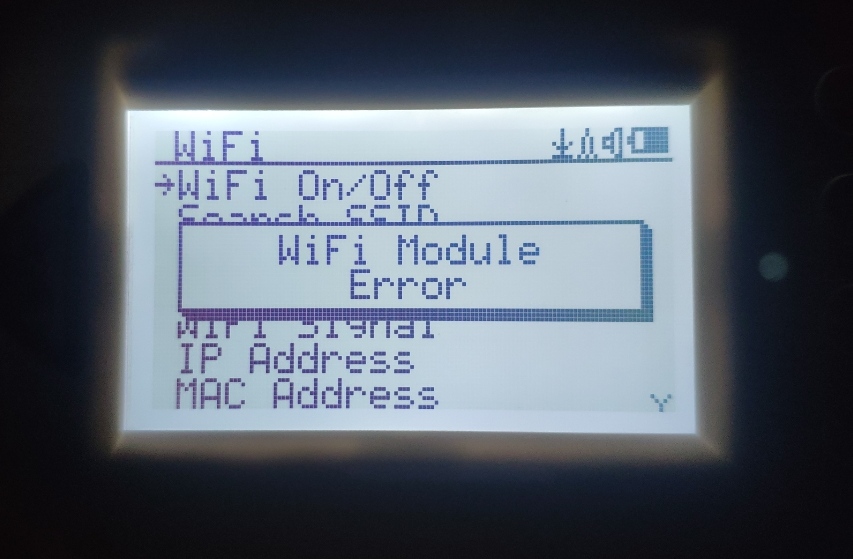
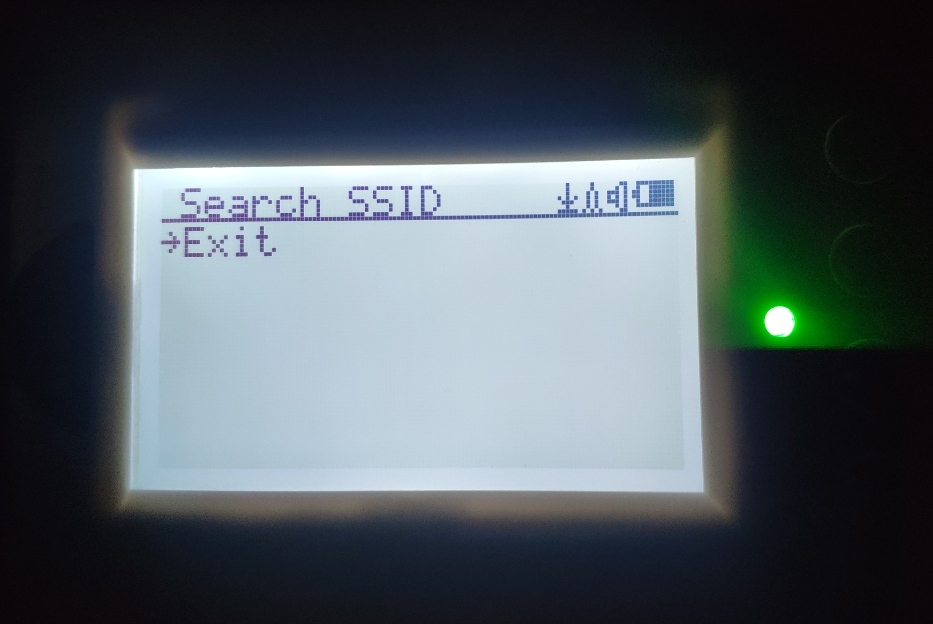
Update:
I tried charging the battery and it worked! I was able to connect, my new wifi module is now working. I'm not sure, it seems like the problem with the wifi module is low battery voltage, but the old wifi module didn't work when the battery was fully charged. I also turned off the screen backlight (turned on the timer) and reduced the voltage on tube 1 (it turns out that the voltage on the tube changes if you charge the battery). As you know, the wifi module will not work in power saving mode, but I have never used it. I hope this information will be useful, because... This problem occurs for many people.
Update 2:
I tried turning WiFi off and on again. The 'wifi module error' appeared again. I noticed that the voltage on the handset dropped by ~30 V. WiFi does not work, some kind of floating problem.
|
Edited by - nonus on 07/02/2024 04:03:58 |
 |
|
| Reply #26
ihab17
    
Italy
240 Posts |
 Posted - 07/09/2024 : 01:31:12 Posted - 07/09/2024 : 01:31:12


|
| I think it is better if you REFLASH your counter with the latest firmware, or even reapply the same firmware even if already done. |
 |
|
| Reply #27
nonus
  
38 Posts |
 Posted - 07/11/2024 : 10:52:26 Posted - 07/11/2024 : 10:52:26


|
I recently updated the firmware to 2.53G. It didn't work. The wifi module had an error on firmware version 2.23, this error remained on version 2.53G. I ordered a board to test wifi modules, so I can find out if there is a problem in the module or firmware.
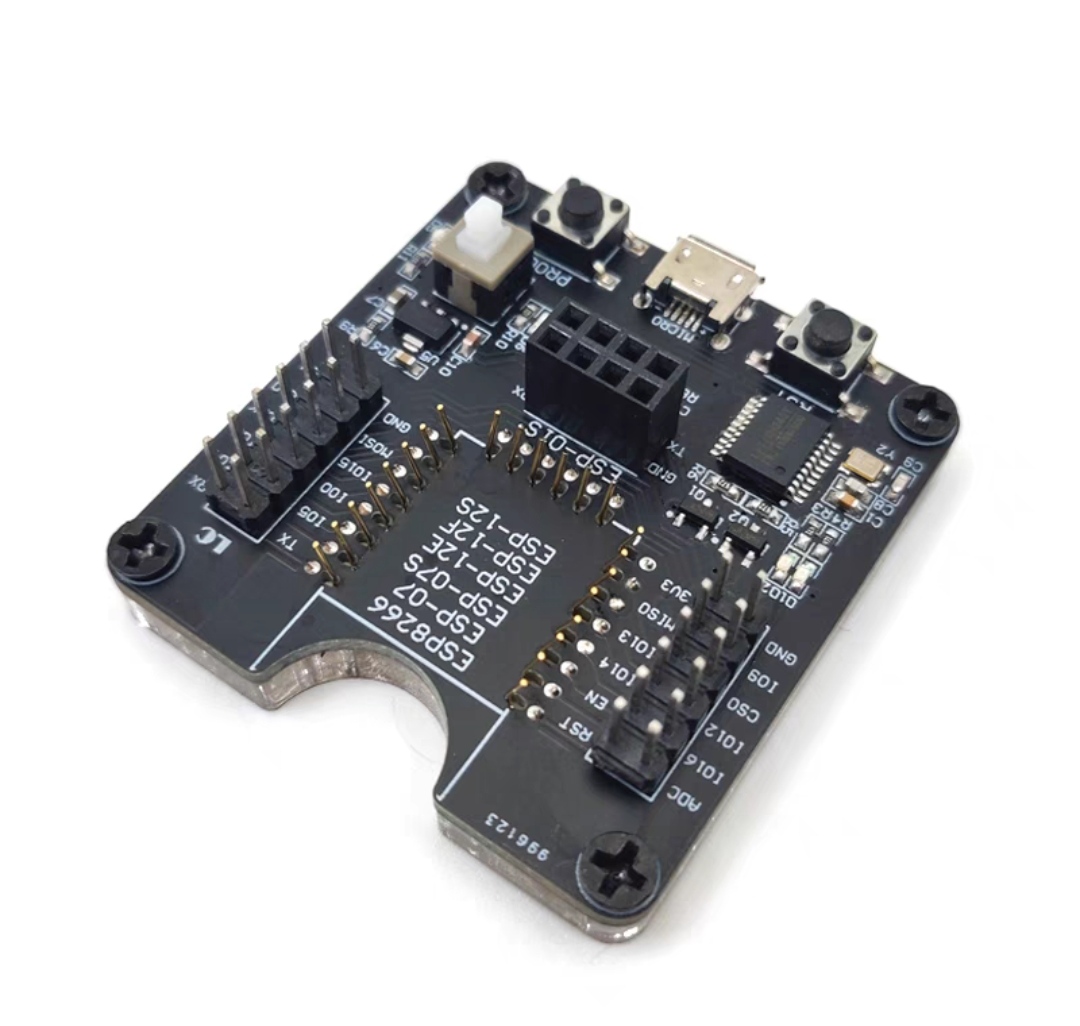 |
Edited by - nonus on 07/11/2024 10:54:05 |
 |
|
| Reply #28
EmfDev
    
2376 Posts |
 Posted - 07/11/2024 : 11:41:35 Posted - 07/11/2024 : 11:41:35


|
| After removing the battery the module still does not work? |
 |
|
| Reply #29
nonus
  
38 Posts |
 Posted - 07/11/2024 : 21:33:43 Posted - 07/11/2024 : 21:33:43


|
| I removed the battery and it didn't help, only the time and date were reset to 2000. |
 |
|
| Reply #30
EmfDev
    
2376 Posts |
 Posted - 07/12/2024 : 13:13:06 Posted - 07/12/2024 : 13:13:06


|
| Yeah it is hard to see. we need to check it and may need to replace the wifi module. |
 |
|
| Reply #31
nonus
  
38 Posts |
 Posted - 07/13/2024 : 11:12:25 Posted - 07/13/2024 : 11:12:25


|
I'm wondering if there is support for other wifi modules?
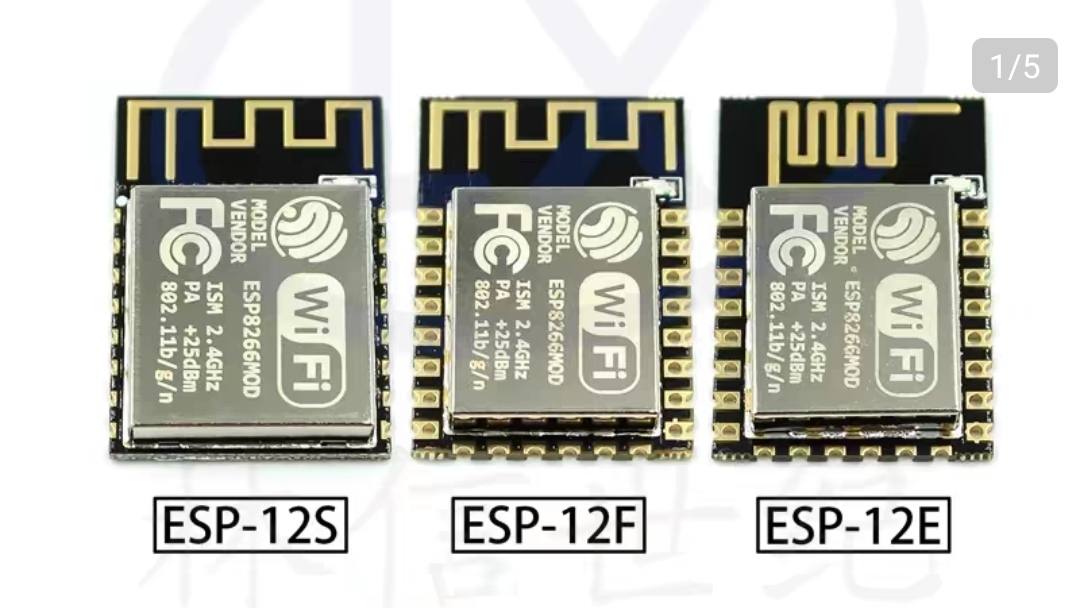 |
Edited by - nonus on 07/13/2024 11:13:17 |
 |
|
| Reply #32
EmfDev
    
2376 Posts |
 Posted - 07/15/2024 : 10:01:40 Posted - 07/15/2024 : 10:01:40


|
| I think currently we use the 12S version |
 |
|
| Reply #33
nonus
  
38 Posts |
 Posted - 07/15/2024 : 12:45:19 Posted - 07/15/2024 : 12:45:19


|
The gmc-600+ version has an esp-12f module installed.
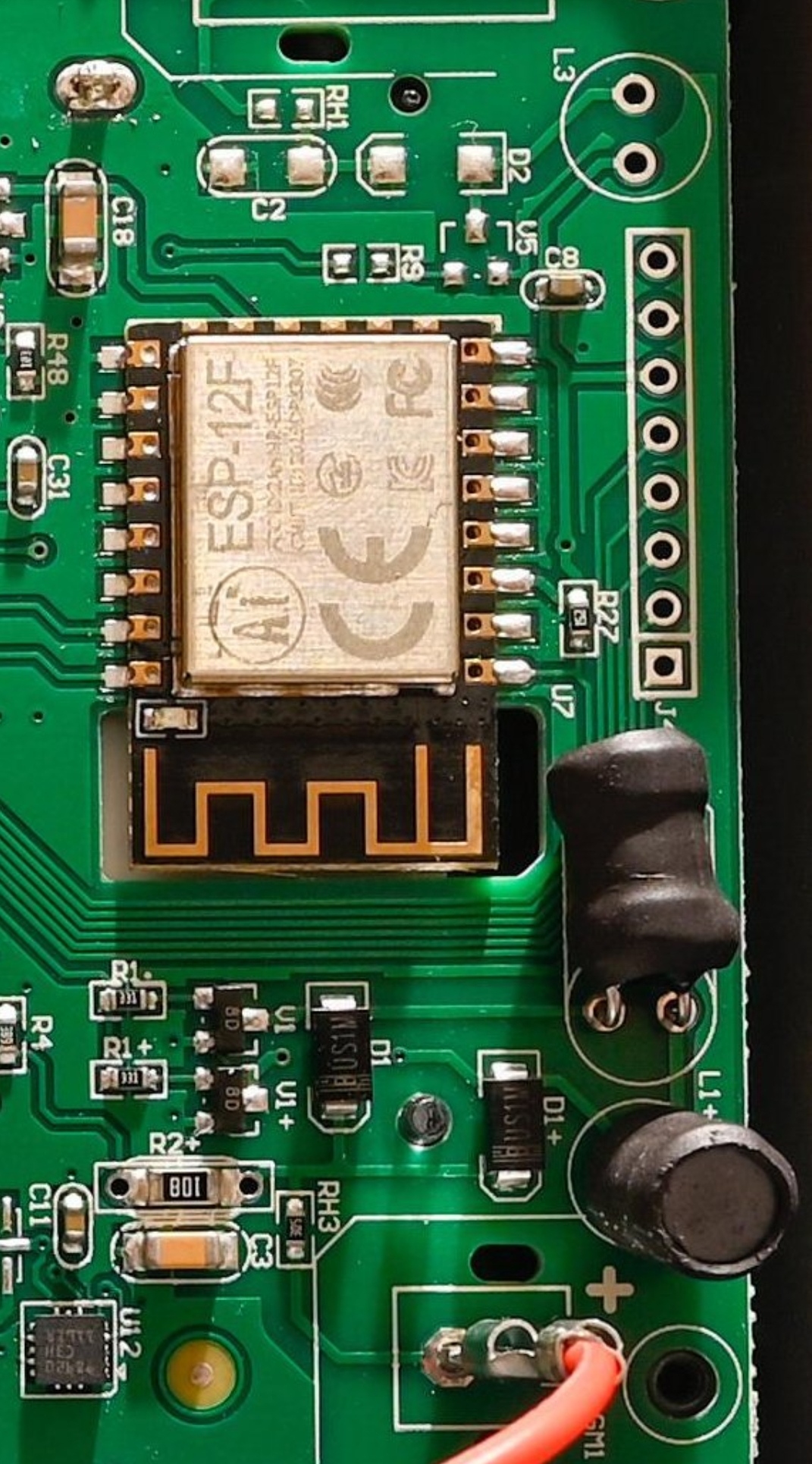 |
Edited by - nonus on 07/15/2024 12:46:10 |
 |
|
| Reply #34
EmfDev
    
2376 Posts |
 Posted - 07/15/2024 : 13:54:11 Posted - 07/15/2024 : 13:54:11


|
| They should be compatible 12F to 12S. |
 |
|
| |
 Topic Topic  |
|

