| Author |
 Topic Topic  |
|
|
sztajmes
 
11 Posts |
 Posted - 03/07/2015 : 17:16:46 Posted - 03/07/2015 : 17:16:46


|
Hi
Just bought 320 Plus.
A nice unit.
The only problem is working time when on battery.
In save mode 3 days max.72 hours.
On another hand Terra P 6000 hours in sleeping mode.
Why is so different ?
Another problem I'm not sure if the unit works :)
What I have everywhere in the house and the street is 0.04-0.09 uSv/h
regards
sztajmes
|
Edited by - sztajmes on 03/07/2015 17:19:31
|
|
| Reply #1
ZLM
    
1271 Posts |
 Posted - 03/07/2015 : 17:45:36 Posted - 03/07/2015 : 17:45:36


|
The GMC-320 has much more features than Terra P.
Those useful features need power to operate. If you want to continually monitor the back ground, then use an external power. I have a GMC-320 continually worked for more than 300 days.
If you detect your house is 0.04-0.09 uSv/h, then I should say congratulation to you . Your area is clean for now.
If you want to test the unit, then you can use following item:
http://www.gqelectronicsllc.com/comersus/store/comersus_viewItem.asp?idProduct=4565 |
 |
|
| Reply #2
sztajmes
 
11 Posts |
 Posted - 03/07/2015 : 17:57:30 Posted - 03/07/2015 : 17:57:30


|
Hi
Thank you for quick response.
Can we get sleeping mode in new firmware?
I mean checking level of radiation only. With no additional bells and whistles, no display, no LED, no sound, nothing. To save the battery.
|
Edited by - sztajmes on 03/08/2015 08:42:51 |
 |
|
| Reply #3
ZLM
    
1271 Posts |
 Posted - 03/07/2015 : 18:50:26 Posted - 03/07/2015 : 18:50:26


|
There is a Power Saving Mode. You can enable it from user option menu item.
That will turn off the LCD and sound. But the alarm , LED and data saving you need to turn off them manually.
|
 |
|
| Reply #4
sztajmes
 
11 Posts |
 Posted - 03/07/2015 : 19:05:42 Posted - 03/07/2015 : 19:05:42


|
Hi
For some unknown reason Power Save Mode was OFF.
I was 100% sure I turned in ON last time :)
How will unit inform me when low on battery ?
Thank you.
|
 |
|
| Reply #5
ZLM
    
1271 Posts |
 Posted - 03/07/2015 : 19:10:34 Posted - 03/07/2015 : 19:10:34


|
| The unit shows "Low Battery" message every 5 seconds if the battery goes low. |
 |
|
| Reply #6
ZLM
    
1271 Posts |
 Posted - 03/07/2015 : 19:13:12 Posted - 03/07/2015 : 19:13:12


|
| OR you can use a power bank as external power. A good 10A power bank can extend the running up to a month. |
 |
|
| Reply #7
sztajmes
 
11 Posts |
 Posted - 03/07/2015 : 19:18:10 Posted - 03/07/2015 : 19:18:10


|
I'm trying to post some info about tests what I did with field chargers for the unit, but I can't insert the pictures somehow.
Is not like on other forums.
|
Edited by - sztajmes on 03/07/2015 19:21:06 |
 |
|
| Reply #8
ZLM
    
1271 Posts |
 Posted - 03/08/2015 : 17:29:42 Posted - 03/08/2015 : 17:29:42


|
The image insert need in the editing mode.
So, you need to make a quick reply, then click on Edit button to edit your reply, then click on Insert Image link, the small paper clip icon.
Image Insert:
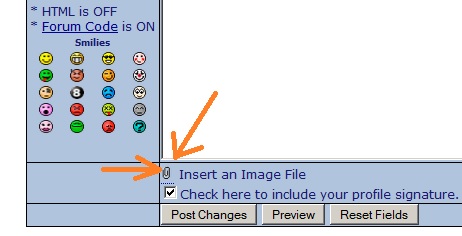
31.68 KB |
 |
|
| Reply #9
sztajmes
 
11 Posts |
 Posted - 03/08/2015 : 17:55:49 Posted - 03/08/2015 : 17:55:49


|
Got it.
Thank you
|
 |
|
| |
 Topic Topic  |
|

