| Author |
 Topic Topic  |
|
|
dbb

6 Posts |
 Posted - 03/10/2013 : 23:29:18 Posted - 03/10/2013 : 23:29:18


|
I have three questions:
1. How do I import GMC-300 output into MS Excel? I noticed the GMC-300 data files have .bin extensions. I didn't see anything in Excel that will deal with this extension.
2. As with "Graphic Display Moved In Software", by kukulcan, 1-9-2013, I've downloaded the viewer and logger software from the GQ site. Both display the data graph skewed in the window. What's the solution? I'm using a desktop PC with Windowns 7.
3. As with "GMC-300 Turns Off", by Megatron, 1-7-2013, my GMC-300 shuts down shortly after a data download to my PC. If restarted, the GMC-300 continues to run properly. What's the solution to this problem? All software and the driver were downloaded on 3-9-2013 from the GQ website.
tnx for any help to resolve these issues. dbb |
|
| Reply #1
dbb

6 Posts |
 Posted - 03/11/2013 : 10:04:22 Posted - 03/11/2013 : 10:04:22


|
| I've solved question #1 by using comma delimited files (.csv extensions). |
 |
|
| Reply #2
chillomatic
 
Germany
17 Posts |
 Posted - 03/12/2013 : 11:48:03 Posted - 03/12/2013 : 11:48:03


|
To #1: I download the data as .bin, open that file with the logging software and then save it again as .csv.
#3: The same happened to me a few times - but not every time. It seems to happen when real time monitoring is or was enabled prior to data download but i am still experimenting.
My GMC-300 has the firmware version 2.33
--
I am also wondering why the "mR/h" column in the .csv file doesn't state the mR/h value but instead tells me in what interval it saved the data (Every Second, Every Minute).
|
 |
|
| Reply #3
dbb

6 Posts |
 Posted - 03/12/2013 : 16:26:35 Posted - 03/12/2013 : 16:26:35


|
Thanks for your input. It's really appreciated!
I found the logger will save the files in .csv format directly if it's selected in the drop down menu. Else the save function select both .bin and .csv files... so it says. Not sure about that one as I saw no .csv files until I selected that format from the menu.
The problem in #2 above is the one which I haven't been able to solve. My Windows display was originally set at 125%, so I reset it to 100% in the "display" icon in "control panel". That helped, but didn't solve the problem. There is no vertical axis nomenclature and no numbers above the graph as well as no activity bar graph under the main graph (see Ebay ads). Instead, the word 'Static' is in the places where CPM and mR/hr should be displayed. I've downloaded and reinstalled the logger twice with no improvement. I've also written GQ directly since I bought this logger software on Ebay... have not heard anything out of them! Not good. The logger as a real time display is nearly useless unless I can solve this problem.
My .csv files show mR/hr data in the appropriate column. Try saving from the logger directly into .csv (comma delimited) formatted files and bypass the .bin all together. Excel will import these .csv files easily, but you do have to select 'comma delimited' when asked. My firmware is v2.34 and the logger is PRO v5.28
tnx |
 |
|
| Reply #4
chillomatic
 
Germany
17 Posts |
 Posted - 03/12/2013 : 16:46:26 Posted - 03/12/2013 : 16:46:26


|
Ah ok, i am talking about the data stored on the device that i can download with the data viewer software that only has .bin as an option.
When saving real time monitored data from the PRO logger it works fine. The problem is I don't have the PC running all day and want the data from the internal memory.
Importing the .bin from the data viewer software in PRO logger doesn't work at all - the numbers get all messed up.
|
 |
|
| Reply #5
dbb

6 Posts |
 Posted - 03/12/2013 : 19:49:56 Posted - 03/12/2013 : 19:49:56


|
Okay. You have both the Viewer and Logger Pro software. The battery in the GMC-300 on a full charge will last all day or close to it or just use the a/c adapter to keep the counter alive. I think there's enough memory to handle many hours of recording.
I've left my GMC-300 running all night on its battery and then download the data in the morning using Logger to generate the .csv file. I've also started carrying the counter with me when I'm out running arrands. There's more experimentation to do on battery life. All of what I've done so far has been achieved without using the Power Saving feature to turn the display off.
If you have the Logger Pro, what do you need the Viewer software for? Have I missed something?
FYI: I received the counter three days ago and downloaded the software two days ago, so need more time to evaluate all. I haven't taken the counter apart yet either so I'm not certain what the battery size (capacity) may be. According to the specs, the power consumption is 45mW to 200mW, count rate dependent. If the battery is fully charged to 9v, it should last a long time just reading background radiation.
tnx |
 |
|
| Reply #6
ZLM
    
1271 Posts |
 Posted - 03/12/2013 : 20:53:40 Posted - 03/12/2013 : 20:53:40


|
You can always keep posting the software bug you found. The good thing is the software is easy to download and it is updated regularly.
If you found a software bug, and you can repeat it, then you can post it here with detailed reproduce steps. GQ should take care that bug and fix it in a new release.
For the data viewer and the data logger PRO differences. First, the data viewer is mainly designed for GMC-300 so far. It can download the GMC-300 history data,replay it in software with different speed and do real time mornitoring from PC. It also can save the data into different file format like .csv, html and .rbn. The .rbn is for Realtime Binary file format.
For the data logger PRO. It is a generic data logger. It works on most of Geiger Counters with audio output and GMC-300. It has much more features, like auto saving, auto upload the data file to server and publish them. It supports more data format.
The original 9V battery is not the best one. It may not last as long as you expected. You can always get a better battery to replace it. Such as Energizer NiMa rechargeable 9V battery with 8.4V norminal volt. The non rechargeable regular Alkaline battery will work too. But do not char it when you use it. |
 |
|
| Reply #7
dbb

6 Posts |
 Posted - 03/13/2013 : 00:55:22 Posted - 03/13/2013 : 00:55:22


|
ZLM, thank you for your reply. It will take a lot of time to exercise all aspects of this software and I'm continuing to figure out how the GMC-300 data is supported.
I now have experienced what Chillomatic mentioned regarding the mR/hr column when saving downloaded data in a .csv file using the Viewer software. Instead of the mR/hr numberical value, the column contains the saving interval, like 'every second'.
Image Insert:
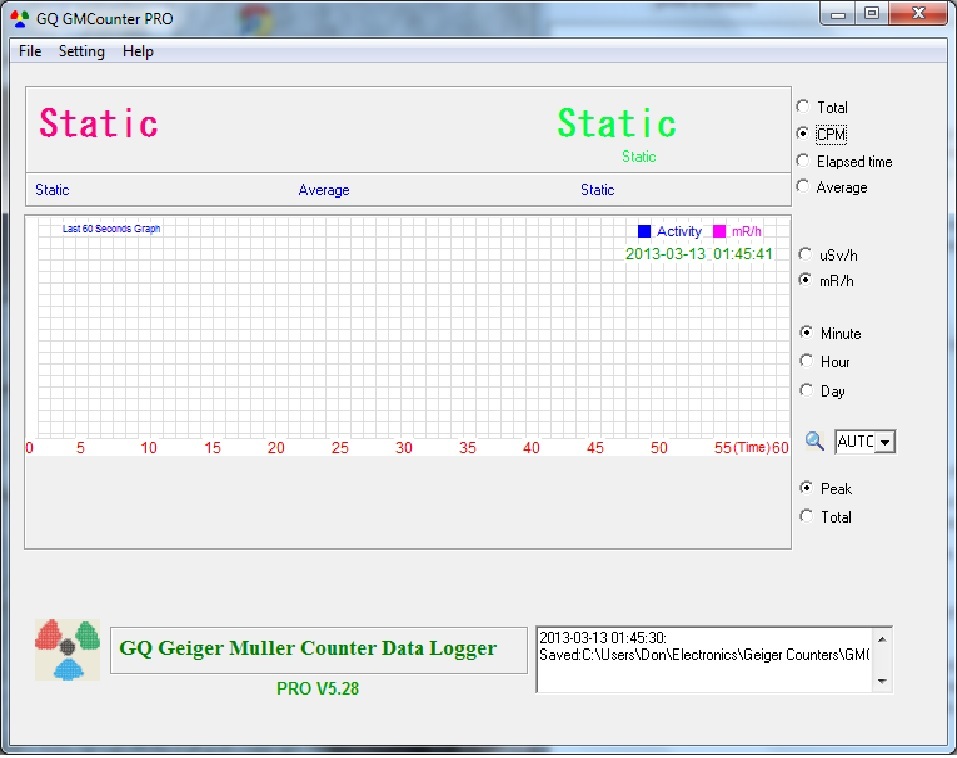
156 KB'.
So, it's necessary to save the data in a .bin file from the Viewer, reload the .bin file in the Logger and resave the same data in the .csv file using the Logger.
It would be handy if the Logger could download the data stored within the GMC-300 instead of having to use the Viewer to do so. If this can be done with the current software, what is the procedure?
I still haven't figured out why both the Viewer and Logger graphs have no vertical nomenclature... see previous notes and picture.
tnx |
 |
|
| Reply #8
ZLM
    
1271 Posts |
 Posted - 03/13/2013 : 22:31:51 Posted - 03/13/2013 : 22:31:51


|
The data virewer should only save the CPM data, not the uSv/h or mR/h. It shoudl be a mistak for mR/h in the data viewer. It should be remove in next release.
However, I am unable to reproduct your software display issue (Static and no graph). I am using Win 7 64 bit. What are you using? it may be related to the Windows setting. |
 |
|
| Reply #9
dbb

6 Posts |
 Posted - 03/14/2013 : 22:25:55 Posted - 03/14/2013 : 22:25:55


|
I'm using Windows 7 Home Premium edition, 64 bit system.
It appears that converting a .bin file generated by the Viewer to a .csv (comma delimited) file using Logger Pro randomly trashes some of the data according to what is displayed - high CPM, etc. All my data is background which doesn't produce much if anything over 30 CPM and the average is 19+ CPM.
Do you have an e-mail address to which I can send data files for your inspection? You should have my Yahoo address since I bought the counter and software on E-bay.
tnx |
 |
|
| Reply #10
ZLM
    
1271 Posts |
|
| Reply #11
phil410

USA
1 Posts |
 Posted - 11/30/2013 : 18:48:41 Posted - 11/30/2013 : 18:48:41


|
| Hi, i just got my GQ 320 an the Data logger Pro. V5.36, an its doing the same thing, with the static on the top. has there been a solution for this? any help is appreciated. thanks, Phil |
 |
|
| Reply #12
ZLM
    
1271 Posts |
 Posted - 11/30/2013 : 22:13:01 Posted - 11/30/2013 : 22:13:01


|
what is your Windows version?
Select language to English again. Exit and restart the Window.
It seems the Windows or some security software blocked PRO to access the Windows registy data.
|
 |
|
| |
 Topic Topic  |
|

