| T O P I C R E V I E W |
| Craignator |
Posted - 04/18/2015 : 18:42:47
I have the GMC-320+ and in an attempt to load the USB COM port driver I have not had any success running Window 7 SP 1.
I am using USBDriverV4 that I have got from the download link.
My understanding this should emulate com3 by default. When I look at the device manager I do not see this enabled.
Am I using the wrong driver?
Image Insert:
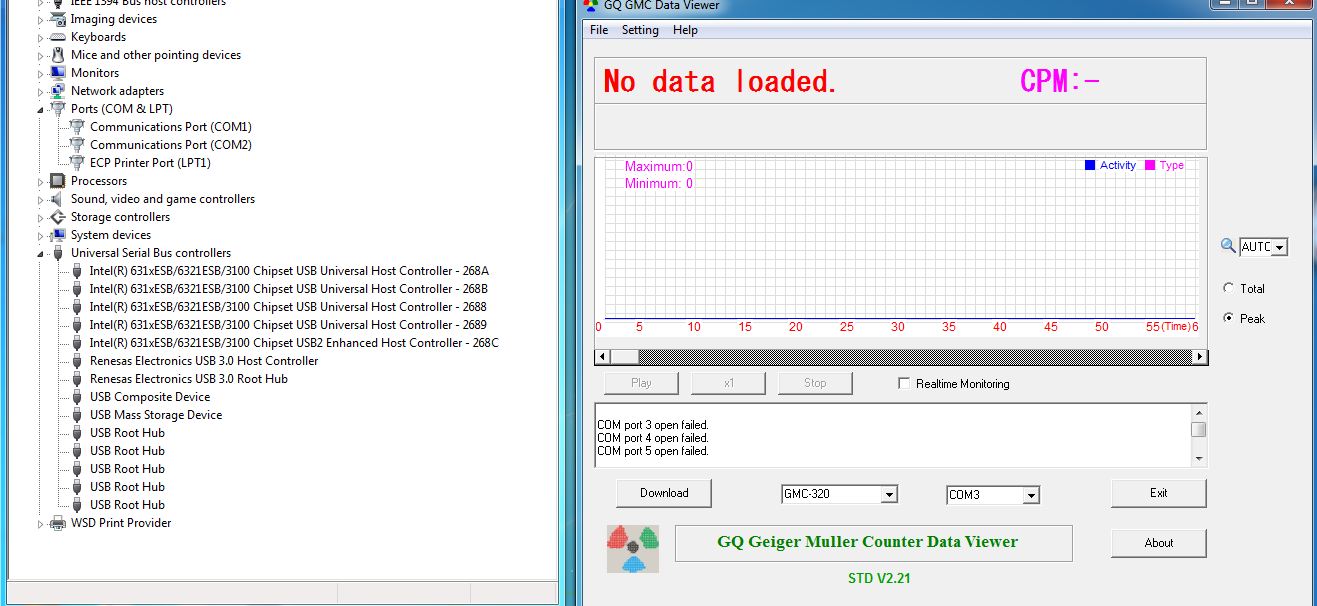
113.46 KB |
| 2 L A T E S T R E P L I E S (Newest First) |
| Craignator |
Posted - 04/19/2015 : 13:09:26
Thank you for the reply. I had found it showing up after a few/many reboots.
The baud rate for my machine seems to like 115200, yet the Data Viewer always starts with a default of 57600. So I have the GMC320+ set to 115200 where it says it is the default rate. I still need to go into the data viewer settings to select the proper rate for the serial port every time I start and run the program.
I now have this set to upload to the map page and all seems to be now functioning as it should.
I have not tried to view saved data, but that should be forth coming now that I can link the two machines 
Again Thanks,
Craig |
| ZLM |
Posted - 04/19/2015 : 09:18:04
looks like the device is not connected to the computer.
If driver issue, there should be a "Unknown device" in the list.
Check the USB cable and connection. |

