| T O P I C R E V I E W |
| Dan |
Posted - 08/23/2013 : 21:56:16
I've noticed on my New model GMC-300 the CPM Changes With Speaker On/Off Setting. I'm not moving the unit from the source, and I can repeat this constantly.
The CPM reads Higher with the speaker on, which is confusing because if the speaker drained a lot of power it would the CPM would be lower right?
The backlight has no effect on this, neither does running it off of ac power, it still reads higher with the speaker on.
Even if this is some sort of hardware issue, I think this could be solved with a software update.
For instance:
Fiestaware plate speaker Off: 10000 CPM
Fiestaware plate speaker ON: 13000 CPM |
| 17 L A T E S T R E P L I E S (Newest First) |
| luciof |
Posted - 01/12/2014 : 11:13:49
Hi ZLM, thanks for your reply.
I've fiddled a bit according to your suggestions, and the best value seems to be the one in your picture (i.e., 1E).
I've also found that alarm settings (ON or OFF) have a minor influence on the counts, so I've put it to OFF.
Here they are my results (CPM readings about 2-3 minutes after each change):
Before CPMSPKCAL:
Spk ON: 930 CPM
Spk OFF: 2640 CPM
After CPMSPKCAL 1E:
Spk ON: 2680 CPM
Spk OFF: 2820 CPM.
So the setting made things OK.
Then, I made a Factory Reset to see if the correction is retained.
These are the results:
Spk ON: 2030 CPM
Spk OFF: 680 CPM
Spk ON: 1820 CPM
Spk OFF: 630 CPM
The problem is here again, but in reverse (i.e., higher counts when speaker is ON!).
Very strange (I double checked it).
After a new CPMSPKCAL 1E the readings go right again (more or less):
Spk ON: 2630
Spk OFF: 3032
Spk ON: 2588
So, this problem is solved - but one must remember to re-enter the correction factor after a Factory Reset (but I think the correct parameter should be a factory default itself!).
According to me, apart from a number of minor bugs (both in the device and in the accompanying software) there are a couple more serious issues to be addressed for an otherwise very good and cost-effective device (what a pity!).
I'll post more details in a following post.
In the meanwhile, thanks again for your input.
|
| ZLM |
Posted - 01/11/2014 : 20:32:42
Download the latest data viewer, under Setting menu, there is a Terminal.
From the ternimal, type the command: "CPMSPKCAL" with parameter "1E" and send. this will calibrate the reading. The software should receive the "AA" for the each command's response.
If reading is lesser when speaker OFF, then increase the parameter value, untill it closes to the speaker ON value. Eg. 1E -> 1F -> 20 -> 21 ....until FF
After each command, you have to wait at least one minute to see the CPM changes. You can do this during the reading.
See:
For GMC-320:
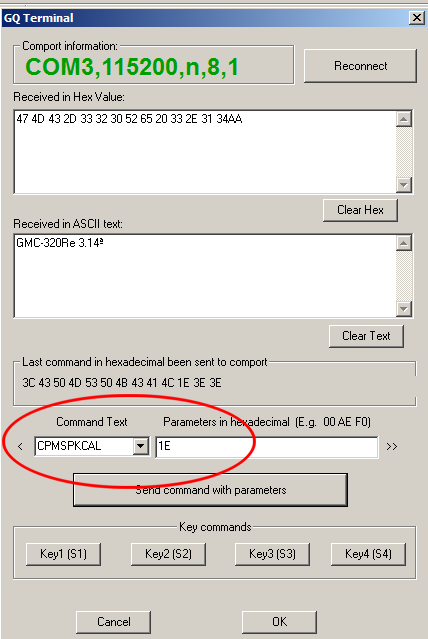
23.45 KB |
| luciof |
Posted - 01/11/2014 : 03:15:48
Hi all,
I've just received a new GMC-320 with Re 3.14 firmware.
The CPM vs. speaker issue is still here; applying a rad source on the counter, I consistently read about 600-700 CPM with speaker off, and 1600-1800 CPM with speaker on (by the way, the speaker volume is very very low). |
| ZLM |
Posted - 01/09/2014 : 15:58:38
This is been fixed since firmware Re. 3.14.
All new orders are used this version or later firmware since Dec-2013. |
| Roryhawke |
Posted - 01/09/2014 : 08:42:51
What version of the firmware corrects this problem? |
| markd89 |
Posted - 11/14/2013 : 08:26:56
I'm looking to buy a 300 or 320 soon.
When there is a firmware update, is that user-installable or does it require returning the unit for an update?
Thanks,
Mark |
| ZLM |
Posted - 11/05/2013 : 10:46:29
I have seen this changes. This variance only happened during the very high(>1000) CPM reading. It looks like firmware related. So far has no conclusion yet. Need more testing. |
| joe |
Posted - 11/01/2013 : 14:56:56
Hi guys after reading this I tried the speaker on and off thing and also noticed huge variance in readings, my 300e is only a month old or so. Is there a firmware update or a fix for this? possibly shielding the speaker or relocating it? ZLM please respond with tech detailed info thanks. |
| Deputy |
Posted - 08/29/2013 : 07:36:00
quote:
Originally posted by Dan
Did Anyone fine out why the CPM rises with the speaker On?
I dunno...but now there is a GMC-320 released. Maybe they did some bug-fixing and improvements that we suggested. |
| Dan |
Posted - 08/28/2013 : 15:00:57
Did Anyone fine out why the CPM rises with the speaker On? |
| ZLM |
Posted - 08/28/2013 : 11:36:55
The GMC-300 has LCD with large font. It does not need a computer to read the current data. |
| Deputy |
Posted - 08/27/2013 : 19:02:35
I think the "E" version is the American version. There isn't much difference.
Since the GMC200 doesn't have a display, I assume it doesn't have this kind of problem. I am thinking about getting the GMC200 for use as a monitor for my home location as well as for that radiation monitoring website you referred me to. |
| Dan |
Posted - 08/26/2013 : 16:19:54
quote:
Originally posted by Deputy
Wish I could help. That is definitely messed up. Do you have all te newest software. I notice yours isn't the 300E version.
I do have the newest software, I just purchased my gmc-300 about a month ago...
I didn't know they had came out with a newer version right after I bought mine, lol
I had to look up the "E" version, I did not see much of a difference other than the plastic graphics on the front, I like the way my "300" looks over the "300E" anyway (glad I bought when I did) The older graphics had a darker Trefoil symbol, Japanese text, ect...
The CPM changing is troublesome however, i'm sure (I hope) someone is looking at this...
one other thing - a very small issue-
there is a extra "h" after the unit read more than 10.0 mSv/h then goes down to a single digit it will read x.xx mSv/hh until you press the "Up" key, then it erases the extra "h". |
| ZLM |
Posted - 08/26/2013 : 14:25:12
That is interesting. Needs testing and find out the causes. |
| Deputy |
Posted - 08/26/2013 : 12:00:27
Wish I could help. That is definitely messed up. Do you have all the newest software? I notice yours isn't the 300E version.
I would try and duplicate it on mine, but I already boxed up my 300E for return. It just sits there on 0 CPM. |
| Dan |
Posted - 08/25/2013 : 21:47:22
I tested this again, made a video of my results.
3000 CPM Speaker Off
4500 CPM Speaker On
www.youtube.com/watch?v=EM99j8YBOho
I wish someone else could test this... |
| Deputy |
Posted - 08/25/2013 : 07:04:02
Dan: This is pretty disturbing and something I haven't observed. I will test mine and see what happens. If this is true, a fix is DEFINITELY needed. |

