| T O P I C R E V I E W |
| ZLM |
Posted - 09/24/2013 : 23:57:04
Windows 8 and Windows 8.1:
==========================
The driver works with Win 8. But need to turn off the driver auto update feature for this device.
If the driver is updaated during the installation, then you need to rollbak to the previous version.
see:
http://www.gqelectronicsllc.com/forum/topic.asp?TOPIC_ID=3707
Assign a new comport number:
=============================
http://www.gqelectronicsllc.com/forum/topic.asp?TOPIC_ID=3694&SearchTerms=assign |
| 5 L A T E S T R E P L I E S (Newest First) |
| GnaeX |
Posted - 10/14/2014 : 07:44:42
I found a reliable way on how to get it working with my Windows 8.1:
I installed the GQGMCGeigerCounterUSBDriver1.5.0.exe version and still Windows always decided to use the newer version. Uninstall, reboots and all the other stuff did not work and it stayed at the latest version which does not work with the GQ stuff. Rollback is not showing "clickable" for me. I had to manually copy the driver.
THE NEXT STEPS ARE AT YOUR OWN RISK, WORKED FOR ME BUT WHO KNOWS:
1) Unplug the device
2) Go to:
C:\Windows\System32\drivers
3) Rename the existing file from ser2pl64.sys to e.g. ser2pl64.sys.newer
4) Find the file that is part of the installation package. Search your disk for all occurrences of ser2pl64.sys and you will find some from the installation attempt done with the "exe" mentioned above somewhere in some temp directory. It will have a size of 148kb and has to have version 3.4.25.218. If you have problems finding it let me know. I'm not sure if I'm allowed to post that file here.
5) Copy what you just found to C:\Windows\System32\drivers\ser2pl64.sys. No reboot required, just plug the USB back in. There will no warning in Device Manager anymore.
Make sure to match speed across all settings and the GQ application - is e.g. 115k for the GMC-320plus |
| ZLM |
Posted - 01/28/2014 : 21:18:47
maybe restart Windows is needed after you install the new driver. |
| cosmicforce |
Posted - 01/14/2014 : 17:11:00
Has anyone tried this driver/software with Win 8.1?
[UPDATE] Yes, it does finally work but not without some fiddling. There is some glitchiness with the driver and the application (viewer) which several times skipped over the COM port I'd actually set up.
I had to go into the properties to change the COM a couple of times and uninstall it and re-install it. Eventually with enough "monkeying" - it worked though I can't tell anyone what the final working sequence was - now that it is working I'm afraid to mess with it. I did the roll-back and that didn't work completely. It is stable now at COM4 (I have no other COMs) though a few times it said that COM3 / COM4 was (in use) when clearly no other driver except the Prolific driver was ever creating or maintaining the device. I also did a couple of install / uninstall cycles before getting it to work. Not really sure of the magic but persistence and tweaking won the day... |
| ZLM |
Posted - 12/30/2013 : 23:41:34
Windows 7 USB driver verification:
Right click on the My Computer, select Properties.
:
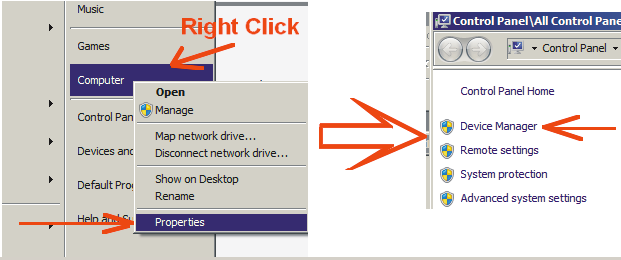
30.14 KB
this is showing the current communication port is on COM3.
:
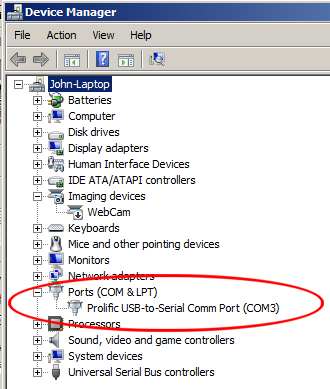
33.41 KB
For GMC300(E), another way is to use Data Viewer auto detect the comport number:
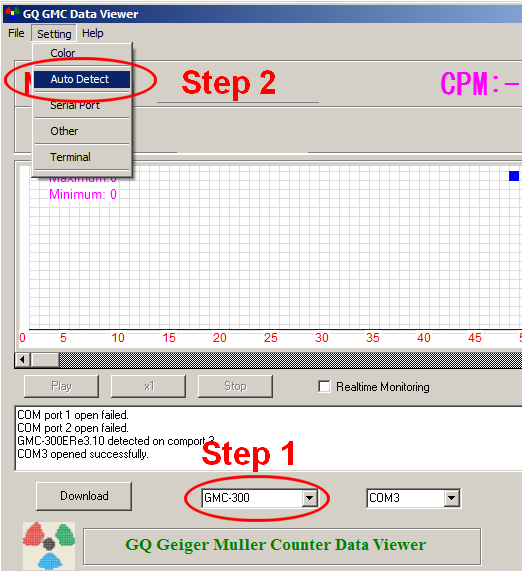
33.92 KB |
| ZLM |
Posted - 12/26/2013 : 19:52:25
USB driver downlnd link:
http://www.gqelectronicsllc.com/downloads/download.asp?DownloadID=60
after installed the driver, re-connect the USB cable and restart the software.
|

