| Author |
 Topic Topic  |
|
|
ccds
 
Georgia
23 Posts |
|
| Reply #1
EmfDev
    
2392 Posts |
 Posted - 02/02/2022 : 13:06:04 Posted - 02/02/2022 : 13:06:04


|
| Hi ccds, thank you for letting us know about this issue. We will check and fix this. |
 |
|
| Reply #2
ccds
 
Georgia
23 Posts |
 Posted - 02/02/2022 : 15:43:00 Posted - 02/02/2022 : 15:43:00


|
| Thank you very much! Looking forward for your response! |
 |
|
| Reply #3
EmfDev
    
2392 Posts |
 Posted - 02/02/2022 : 17:10:57 Posted - 02/02/2022 : 17:10:57


|
| We checked and looks like the database has been recently updated. But you should be able to see new data. |
 |
|
| Reply #4
ccds
 
Georgia
23 Posts |
|
| Reply #5
ccds
 
Georgia
23 Posts |
|
| Reply #6
EmfDev
    
2392 Posts |
 Posted - 02/02/2023 : 14:57:43 Posted - 02/02/2023 : 14:57:43


|
| hello, our devs were investigating why our website crashes too much and is basically inoperable this past few weeks and said they had temporarily fixed the issue. Maybe this is the reason why some features disappeared. May I ask how much data do you need from the map and how often do you make your calls? |
 |
|
| Reply #7
ccds
 
Georgia
23 Posts |
|
| Reply #8
Marco de Chaligny
 
France
13 Posts |
|
| Reply #9
EmfDev
    
2392 Posts |
 Posted - 02/06/2023 : 11:13:12 Posted - 02/06/2023 : 11:13:12


|
| Can you guys check it? The devs changed the time to MST and removed the timezone parameter. |
 |
|
| Reply #10
EmfDev
    
2392 Posts |
|
| Reply #11
tinwhisker

3 Posts |
 Posted - 02/06/2023 : 17:07:40 Posted - 02/06/2023 : 17:07:40


|
To the devs,
Your JSON is broken, the link:
https://www.gmcmap.com/historyData-plain.asp?Param_ID=65115959476
gives:
{"time":"2023-02-06 17:58:44 MST"",CPM":"21"",ACPM":"19.81"",uSv":"0.14"}
The commas are misplaced, the correct output should be:
{"time":"2023-02-06 17:58:44 MST","CPM":"21","ACPM":"19.81","uSv":"0.14"}
Anyone trying to parse data as it is currently given will get errors. |
 |
|
| Reply #12
ccds
 
Georgia
23 Posts |
|
| Reply #13
EmfDev
    
2392 Posts |
 Posted - 02/07/2023 : 10:44:52 Posted - 02/07/2023 : 10:44:52


|
Im not sure what you mean but as long as you know the Param_ID, you can get those last data readings. User can also convert the MST to their own timezone. You dont need to pull the history everytime, you can just store those data in your own database and pull from those.
This is to reduce the server load as the server keeps crashing or becomes very busy when there are too many requests. |
 |
|
| Reply #14
ccds
 
Georgia
23 Posts |
 Posted - 02/08/2023 : 20:03:47 Posted - 02/08/2023 : 20:03:47


|
Yes, I understand the server overload when increased requests.
We want to get our site up and running again in terms of collecting historical data from your gmcmap.com site.
Converting MST to our time zone is easy and not our problem.
From our correspondence, as I understand it, the option with gmc-plain-data.asp will no longer working. He gave us 500 records for the latest historical data in JSON.
After changes on your site, a new link www.gmcmap.com/historyData-plain.asp?Param_ID=xxxxxx was suggested, which gives one last JSON record for historical data ({"time":"2023-02-08 18:33: 30 MST","CPM":"19","ACPM":"22.53","uSv":"0.06"}). Is it possible to increase the number of recent entries, let's say at least up to 20?. The reason why one entry is not enough for us is that we take data from your site every 20 minutes and when this one we get only the last one and do not see what happened during the previous 20 minutes for our GMCs that are registered on your site.
To solve our problem (if it is not possible to give us 20 or more records in JSON format by reference), I think about 2 options:
1. take data from www.gmcmap.com/historyData-plain.asp?Param_ID=xxxxxxxx , hence rebuild cron for 1 minute (if host allows) instead of 20 minutes.
2. take data from https://www.gmcmap.com/historyData.asp?Param_ID=xxxxxxxx&systemTimeZone=4 which now gives 500 data, but rather slowly. By the way, instead of this option, it was proposed by you (hero) gmc-plain-data.asp JSON version.
If you offer another version, we will be very happy. |
 |
|
| Reply #15
EmfDev
    
2392 Posts |
|
| Reply #16
ccds
 
Georgia
23 Posts |
|
| Reply #17
tinwhisker

3 Posts |
 Posted - 02/10/2023 : 08:23:09 Posted - 02/10/2023 : 08:23:09


|
Another error for the devs.
Currently the link:
https://www.gmcmap.com/historyData-plain.asp?Param_ID=65115959476
gives:
{"time":"2023-02-10 09:12:00 MST","CPM":"16","ACPM":"19.81","uSv":"0.10"}<br>
The HTML line break at the end is not defined by JSON and while it will not show up when viewed in a web browser, it will cause JSON parsers to break. You can "view page source" to verify that the HTML line break exists.
Parse error on line 1:
...19.81","uSv":"0.19"}<br>
-----------------------^
Expecting 'EOF', '}', ',', ']', got 'undefined' |
Edited by - tinwhisker on 02/10/2023 08:33:04 |
 |
|
| Reply #18
ccds
 
Georgia
23 Posts |
 Posted - 02/10/2023 : 12:28:30 Posted - 02/10/2023 : 12:28:30


|
Agree with tinwhisker
www.gmcmap.com/historyData-plain.asp?Param_ID=xxxxxxxx&n=xxx doesn't give correct JSON (there is <br> between records). From the proposed, too, I can extract the data.
It would be nice if there were corrections.
I'm waiting for an answer, because I can't fix our script until I finally know in what form I will receive the data. |
 |
|
| Reply #19
EmfDev
    
2392 Posts |
 Posted - 02/13/2023 : 11:35:09 Posted - 02/13/2023 : 11:35:09


|
| Just removed the <br> is this the correct way? |
 |
|
| Reply #20
ccds
 
Georgia
23 Posts |
 Posted - 02/13/2023 : 15:07:20 Posted - 02/13/2023 : 15:07:20


|
This version can also be used to collect data. Previous version (with <br>) was also acceptable. For me, the key was the "&n=xxx" parameter.
json_decode($json) PHP function gets an error with suggested versions, so there was a question with <br>.
More specifically JSON in the form: [{"time":"2023-02-13 13:59:08 MST","CPM":"16","ACPM":"22.55","uSv":"0.05"},{"time":"2023-02-13 13:53:03 MST","CPM":"22","ACPM":"22.55","uSv":"0.07"}, .... ,{ "time":"2023-02-13 13:53:03 MST","CPM":"22","ACPM":"22.55","uSv":"0.07"}] is processed correctly.
tinwhisker do you think the above proposed JSON is acceptable for you?
I need to know in what final form I will receive the data. From it depends how I correct the data collection script that was written earlier according for gmc-plain-data.asp. |
 |
|
| Reply #21
EmfDev
    
2392 Posts |
 Posted - 02/13/2023 : 16:42:40 Posted - 02/13/2023 : 16:42:40


|
for n=1,
[{"time":"2023-02-13 13:59:08 MST","CPM":"16","ACPM":"22.55","uSv":"0.05"},]
does this work with comma "," before the closing bracket?
Same with n > 1? Is it ok to have comma before the closing bracket?
[{"time":"2023-02-13 13:59:08 MST","CPM":"16","ACPM":"22.55","uSv":"0.05"},{"time":"2023-02-13 13:53:03 MST","CPM":"22","ACPM":"22.55","uSv":"0.07"}, .... ,{ "time":"2023-02-13 13:53:03 MST","CPM":"22","ACPM":"22.55","uSv":"0.07"},] |
 |
|
| Reply #22
ccds
 
Georgia
23 Posts |
 Posted - 02/13/2023 : 17:02:57 Posted - 02/13/2023 : 17:02:57


|
if n=1 last comma "," is wrong, correct is [{"time":"2023-02-13 13:59:08 MST","CPM":"16","ACPM":"22.55","uSv":"0.05"}]
comma must be only between records [{"time":"2023-02-13 13:59:08 MST","CPM":"16","ACPM":"22.55","uSv":"0.05"},{"time":"2023-02-13 13:53:03 MST","CPM":"22","ACPM":"22.55","uSv":"0.07"}]
last comma also wrong before closed last bracket "]" |
 |
|
| Reply #23
EmfDev
    
2392 Posts |
 Posted - 02/13/2023 : 17:48:01 Posted - 02/13/2023 : 17:48:01


|
| ok now can you test it and see if this is the correct format? |
 |
|
| Reply #24
ccds
 
Georgia
23 Posts |
 Posted - 02/14/2023 : 09:45:45 Posted - 02/14/2023 : 09:45:45


|
I tested and now the format is correct.
If this format remains so, I will adjust my script for this.
Thank you very much. |
 |
|
| Reply #25
balkis

2 Posts |
 Posted - 02/20/2023 : 14:57:46 Posted - 02/20/2023 : 14:57:46


|
| Hey there, what about the timezone parameter? Does it still work? It seems it is currently ignored and all values are provided in MST timezone |
 |
|
| Reply #26
EmfDev
    
2392 Posts |
 Posted - 02/21/2023 : 14:17:09 Posted - 02/21/2023 : 14:17:09


|
| Hello you will need to convert MST to your timezone. |
 |
|
| Reply #27
balkis

2 Posts |
 Posted - 02/21/2023 : 22:37:23 Posted - 02/21/2023 : 22:37:23


|
| Hey EmfDev, you mean i need to do the processing locally and that API no longer supports timezones? |
 |
|
| Reply #28
EmfDev
    
2392 Posts |
 Posted - 02/22/2023 : 10:18:21 Posted - 02/22/2023 : 10:18:21


|
| That is right. It helps to reduce server load. |
 |
|
| Reply #29
ccds
 
Georgia
23 Posts |
|
| Reply #30
Marco de Chaligny
 
France
13 Posts |
|
| Reply #31
EmfDev
    
2392 Posts |
 Posted - 02/12/2025 : 10:54:16 Posted - 02/12/2025 : 10:54:16


|
| Checking.. |
 |
|
| Reply #32
ccds
 
Georgia
23 Posts |
 Posted - 02/12/2025 : 13:30:42 Posted - 02/12/2025 : 13:30:42


|
Thank you EmfDev for help
Now it works |
 |
|
| Reply #33
Marco de Chaligny
 
France
13 Posts |
 Posted - 02/13/2025 : 03:53:02 Posted - 02/13/2025 : 03:53:02


|
| Thanks EmfDev, it works! |
--- Marco de Chaligny --- |
 |
|
| Reply #34
John01
 
11 Posts |
|
| Reply #35
Marco de Chaligny
 
France
13 Posts |
|
| Reply #36
EmfDev
    
2392 Posts |
 Posted - 02/21/2025 : 17:18:49 Posted - 02/21/2025 : 17:18:49


|
| It is causing the website to crash due to too many calls. |
 |
|
| Reply #37
sandy73

Ireland
1 Posts |
 Posted - 02/22/2025 : 05:30:48 Posted - 02/22/2025 : 05:30:48


|
same here error 404 for some days now. odd is that www.gmcmap.com/historyData.asp?Param_ID=xxx works...
who can fix this, and also is there a way to extract with a local API? I am using home assistant... |
 |
|
| Reply #38
Marco de Chaligny
 
France
13 Posts |
 Posted - 02/23/2025 : 06:21:14 Posted - 02/23/2025 : 06:21:14


|
@EmfDev
Would it be possible to limit the number of simultaneous calls with a few additional lines of code? |
--- Marco de Chaligny --- |
 |
|
| Reply #39
ccds
 
Georgia
23 Posts |
|
| Reply #40
big_bum

1 Posts |
 Posted - 02/24/2025 : 01:44:58 Posted - 02/24/2025 : 01:44:58


|
Hi guys. I made a bash script that uses the historyData.asp and parses the latest entry in the table. Maybe it helps you somehow.
It downloads the public history page, it extracts the table, then reads the first line in the table (the latest value inserted) and converts it to JSON. You need to install "pup". All other tools should already be installed by default in your distro. You probably need to check/convert the timestamp and you need to use your own ParamID in the COUNTER_ID, but it should work without any other tweaks.
#!/bin/bash
COUNTER_ID=<enter your Param_ID here>
curl -s "https://www.gmcmap.com/historyData.asp?Param_ID=$COUNTER_ID" 2>&1 | pup 'table tbody:nth-of-type(1) tr text{}' | awk 'NF' | head -n 4 | paste -d ' ' - - - - | awk '{print "{\"timestamp\":\""$1" "$2"\", \"CPM\":\""$3"\", \"ACPM\":\""$4"\", \"uSv\":\""$5"\"}"}' > /home/gmc/rad.json
The json shows up like this: {"timestamp":"2025-02-24 09:37:57", "CPM":"21", "ACPM":"19.34", "uSv":"0.14"} |
Edited by - big_bum on 02/24/2025 01:51:20 |
 |
|
| Reply #41
Marco de Chaligny
 
France
13 Posts |
 Posted - 02/24/2025 : 05:45:52 Posted - 02/24/2025 : 05:45:52


|
Thanks big_bun, that's nice! But unfortunately, I don't have Linux.
Could you port this script to html/Jscript and/or PHP ? |
--- Marco de Chaligny --- |
 |
|
| Reply #42
EmfDev
    
2392 Posts |
 Posted - 02/24/2025 : 11:33:53 Posted - 02/24/2025 : 11:33:53


|
| We will check it so we can put it back. |
 |
|
| Reply #43
ccds
 
Georgia
23 Posts |
 Posted - 02/24/2025 : 16:20:31 Posted - 02/24/2025 : 16:20:31


|
Thank you EmfDev
Now link works |
 |
|
| Reply #44
ccds
 
Georgia
23 Posts |
|
| Reply #45
Marco de Chaligny
 
France
13 Posts |
 Posted - 02/25/2025 : 05:27:00 Posted - 02/25/2025 : 05:27:00


|
@EmfDev
What is the purpose of "pCi/L":"-" in the return string ? |
--- Marco de Chaligny --- |
Edited by - Marco de Chaligny on 02/25/2025 05:30:05 |
 |
|
| Reply #46
ccds
 
Georgia
23 Posts |
|
| Reply #47
EmfDev
    
2392 Posts |
 Posted - 02/27/2025 : 12:55:20 Posted - 02/27/2025 : 12:55:20


|
due to lots of calls to this link which is making the server crash, we changed it to only pull the latest data. pCi/L is for radon.
try not to call it multiple times within a short period. |
 |
|
| Reply #48
Marco de Chaligny
 
France
13 Posts |
 Posted - 03/01/2025 : 03:31:34 Posted - 03/01/2025 : 03:31:34


|
| OK, Thanks EmfDev |
--- Marco de Chaligny --- |
Edited by - Marco de Chaligny on 03/01/2025 03:32:02 |
 |
|
| Reply #49
mortification77

USA
4 Posts |
 Posted - 03/01/2025 : 13:20:59 Posted - 03/01/2025 : 13:20:59


|
It seems something is up. GMCMap stopped showing new data around 2025-03-01 07:07:20 GMT.
I randomly clicked on some "bubbles" and was unable to find a date after that time.
I also have 2 devices with totally different methods of submission and both stopped.
|
Mort's Creations |
 |
|
| Reply #50
ccds
 
Georgia
23 Posts |
 Posted - 03/01/2025 : 15:50:19 Posted - 03/01/2025 : 15:50:19


|
sorry EmfDef
may you return &n paramater
If This not possible I consider Renew my script and take hystory data from www.gmcmap.com/historyData.asp?Param_ID=xxx, this give 500 i not need simultaneously 500 record This I think not good Idea
our page is nonproliferation.ge/maps/background-radiation-stationary-monitoring-map
|
 |
|
| Reply #51
Kelso_boy
 
11 Posts |
 Posted - 03/02/2025 : 06:29:31 Posted - 03/02/2025 : 06:29:31


|
quote:
Originally posted by mortification77
It seems something is up. GMCMap stopped showing new data around 2025-03-01 07:07:20 GMT.
I randomly clicked on some "bubbles" and was unable to find a date after that time.
I also have 2 devices with totally different methods of submission and both stopped.
Yup. I can confirm this as well. |
 |
|
| Reply #52
Marco de Chaligny
 
France
13 Posts |
 Posted - 03/03/2025 : 06:06:23 Posted - 03/03/2025 : 06:06:23


|
There has been no update of the measures since March 1st !!!  |
--- Marco de Chaligny --- |
 |
|
| Reply #53
zebra14
 
USA
19 Posts |
 Posted - 03/03/2025 : 07:10:34 Posted - 03/03/2025 : 07:10:34


|
| Every day I always check to make sure my data is being sent to the map. The program connected to my GMC-320 plus says it's successfully sending data every 5 minutes as the server is replying "OK" - yet I do not see the new data populating into the map at the icon which represents my sensor. The only data I see is from 3-1-25. Any idea why the new data I'm sending is not populating my icon on the map? For that matter, others on Long Island NY are also not showing any new data - the latest is 3-1-25. Can this be corrected, please? Many thanks! |
 |
|
| Reply #54
ruslan

Poland
3 Posts |
|
| Reply #55
EmfDev
    
2392 Posts |
 Posted - 03/03/2025 : 11:09:12 Posted - 03/03/2025 : 11:09:12


|
| hello thanks for letting us know. we will check it now. |
 |
|
| Reply #56
mortification77

USA
4 Posts |
 Posted - 03/04/2025 : 06:11:28 Posted - 03/04/2025 : 06:11:28


|
I have DISABLED my HomeAssistant data pull JUST IN CASE it was causing unnecessary load. I was unaware of the "plain" URL, so it was pulling down the history every 5m or so using the standard one.
I would have LOVED to have set the RadonPRO to send DIRECTLY into my HA's NodeRed Flow, but the RadonPRO does not have the ":" character in the "Server" menu to add an alternate port into the host configuration. This means that the RadonPRO requires a Web Server ON PORT 80 ONLY.
Having NO Radon Logs on a device I just purchased, I created a simple Pi Pico HTTP Server that will listen for the RadonPRO's data and will then forward it on to my HA instance. It is an extra "Gateway Device" to maintain, BUT it is cheap and effective.
I want to rewrite it with non-blocking sockets and then I'll upload the code to Github so that others can use it.
Since it's all within my own Network now, I even changed the interval to 1m so that I have up-to-the-minute data in my HA Instance...
|
Mort's Creations |
 |
|
| Reply #57
Tom Johnson
 
USA
18 Posts |
 Posted - 03/04/2025 : 16:08:39 Posted - 03/04/2025 : 16:08:39


|
Add me to the list with those not having History Data available for my 500 & 500+. WI-FI connection is Good and I get a "Verified" reply but History Data is not updating from 3/1/2025. PS - My MADAR UAP CPM data is showing up OK.
As of 3/4/2025 at 17:10 PST the Map History Data is working again. Thanks to IT Tech Support.
Looks like update cycle is now 5 minutes vs 10 minutes. :) |
Edited by - Tom Johnson on 03/04/2025 23:42:37 |
 |
|
| Reply #58
Kelso_boy
 
11 Posts |
 Posted - 03/05/2025 : 08:21:07 Posted - 03/05/2025 : 08:21:07


|
Now if we could just get rid of all the old nonsense readings weíd be sitting pretty.
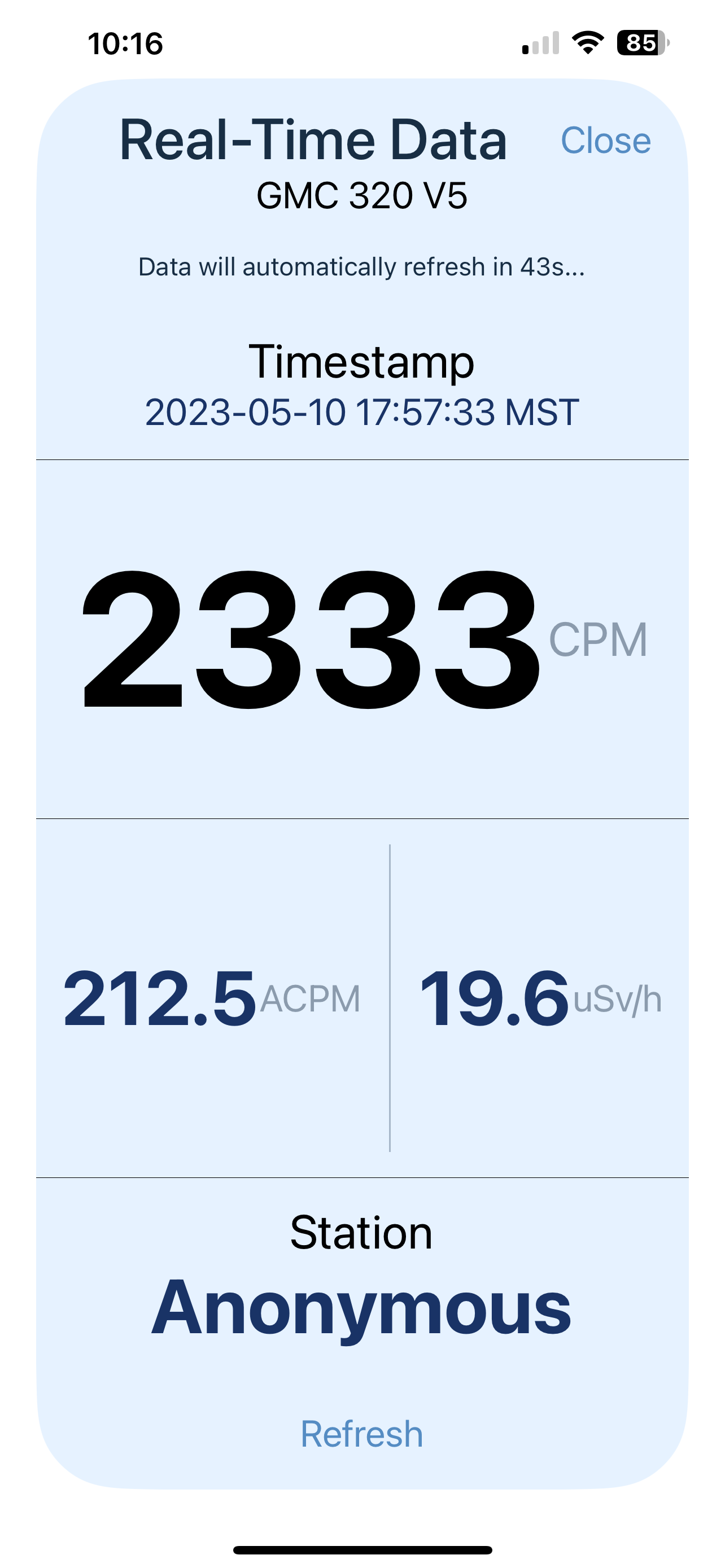 |
 |
|
| Reply #59
Kelso_boy
 
11 Posts |
 Posted - 03/07/2025 : 06:12:03 Posted - 03/07/2025 : 06:12:03


|
| I donít think the map is updating again. |
 |
|
| Reply #60
EmfDev
    
2392 Posts |
 Posted - 03/07/2025 : 10:49:24 Posted - 03/07/2025 : 10:49:24


|
| look like the map is still working. do you mean your own station is not updating? |
 |
|
| Reply #61
Kelso_boy
 
11 Posts |
 Posted - 03/08/2025 : 08:25:10 Posted - 03/08/2025 : 08:25:10


|
quote:
Originally posted by EmfDev
look like the map is still working. do you mean your own station is not updating?
Yeah, my data hasnít been updating on the map for several days now. Iíve verified successfully. I get OK.ERR0 every 5 minutes. Not sure what is up. My counter ID is 63425252718. |
 |
|
| Reply #62
Kelso_boy
 
11 Posts |
 Posted - 03/11/2025 : 08:10:57 Posted - 03/11/2025 : 08:10:57


|
quote:
Originally posted by EmfDev
look like the map is still working. do you mean your own station is not updating?
Still not updating. Any recommendations? |
 |
|
| Reply #63
EmfDev
    
2392 Posts |
 Posted - 03/11/2025 : 10:20:38 Posted - 03/11/2025 : 10:20:38


|
| can you provide your station? what is the results when you go to server -> test connection? |
 |
|
| Reply #64
EmfDev
    
2392 Posts |
 Posted - 03/11/2025 : 10:21:10 Posted - 03/11/2025 : 10:21:10


|
| try to create a new one and change device id with the new one. |
 |
|
| Reply #65
Kelso_boy
 
11 Posts |
 Posted - 03/11/2025 : 17:19:57 Posted - 03/11/2025 : 17:19:57


|
quote:
Originally posted by EmfDev
try to create a new one and change device id with the new one.
Well this is interesting. Itís only in the iOS app that isnít updating for me. If I look at the map on the website, itís been updating this whole time! What in the world? |
 |
|
| Reply #66
Marco de Chaligny
 
France
13 Posts |
 Posted - 03/21/2025 : 09:03:25 Posted - 03/21/2025 : 09:03:25


|
| A problem with the map again? It says Service Unavailable |
--- Marco de Chaligny --- |
 |
|
| |
 Topic Topic  |
|

