| Author |
 Topic Topic  |
|
|
jantman

USA
4 Posts |
 Posted - 08/31/2020 : 05:30:57 Posted - 08/31/2020 : 05:30:57


|
Hello,
I got my GMC-500+, Re 2.22, two weeks ago and really love it so far. After doing the initial playing around with my first G-M counter, I enabled the really cool WiFi support (granted, it took about half an hour to tap in the details for my network) and wrote a little Python application to receive the data and log it to a time-series storage/graphing application (Graphite) and started recording background readings around my house.
Everything worked perfectly fine for the first five days or so of continuous monitoring. Yesterday I shut the GMC off, moved it to a new location, and turned it back on. The CPM readings are about what I'd expect, but the ACPM reading seems to be starting at zero and never really increasing. This is the same on the display of the GMC. I've turned it off and back on, and that just resets the ACPM back to almost zero.
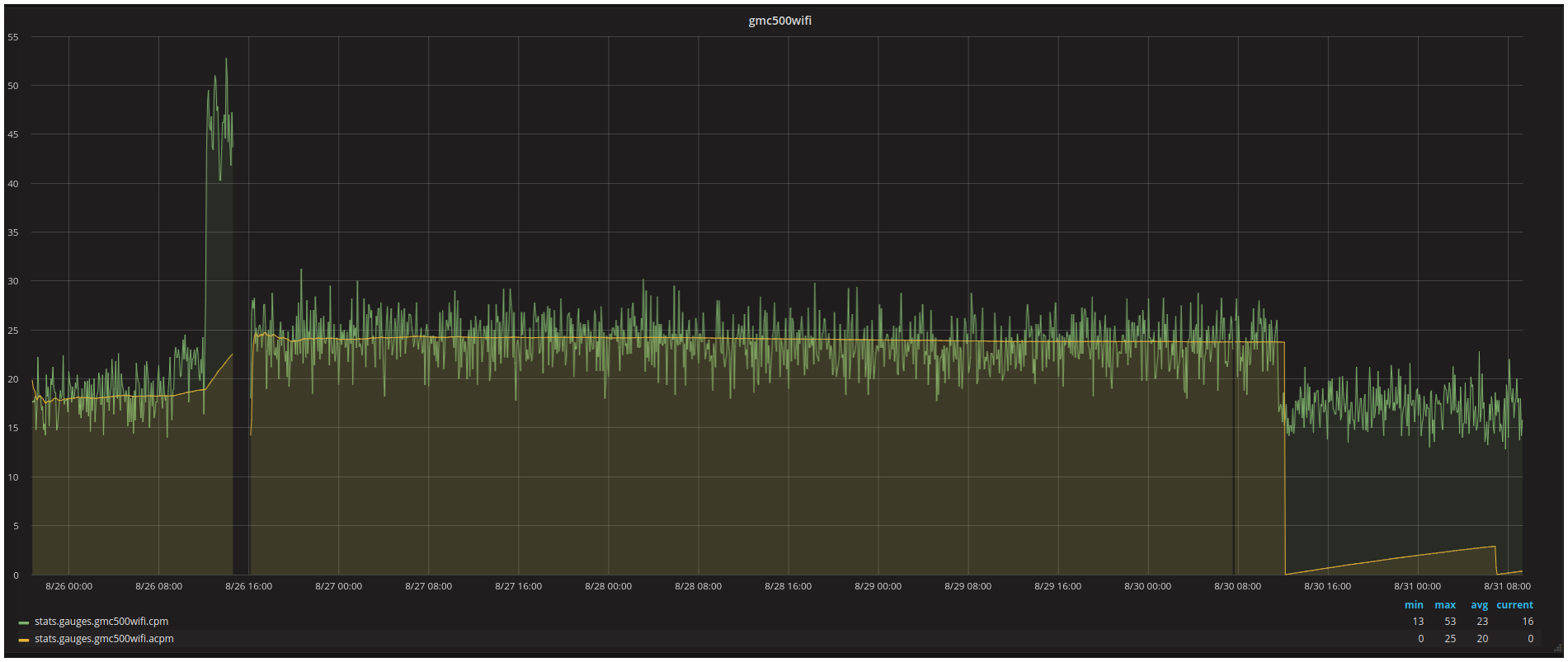
On the display I see something similar... the top left shows me CPM of between 15 and 25, but "Average CPM" shows 0.36.
I searched the forum and found another thread about ACPM problems on the GMC 500+ ( http://www.gqelectronicsllc.com/forum/topic.asp?TOPIC_ID=4687 ) that indicated this might be fixed by resetting the total counter, so I tried that. Unfortunately, this doesn't seem POSSIBLE. When I go into Menu -> User Option -> Reset Total Count, I can use the arrow keys to cycle between Yes or No, but pressing the power key just switches to the other option again instead of selecting it.
For clarity, a video of this menu bug is available at: https://drive.google.com/file/d/1Lg7sWBR5zL8mbKbCTgirzeG1kNOPXxEK/view?usp=sharing
Am I doing something wrong here, or is this a firmware bug? Is there any way of getting ACPM working again?
Thanks so much,
Jason |
Edited by - jantman on 08/31/2020 05:42:29
|
|
| Reply #1
Damien68
    
France
780 Posts |
 Posted - 08/31/2020 : 06:04:06 Posted - 08/31/2020 : 06:04:06


|
nice chart render.
the ACPM seems to have a very long integration time, maybe you can change the integration time I don't really know that, I don't use it.
it's just for my remark on your render which is really cool.
|
Mastery is acquired by studying, with it everything becomes simple |
 |
|
| Reply #2
jantman

USA
4 Posts |
 Posted - 08/31/2020 : 06:21:36 Posted - 08/31/2020 : 06:21:36


|
quote:
Originally posted by Damien68
nice chart render.
the ACPM seems to have a very long integration time, maybe you can change the integration time I don't really know that, I don't use it.
it's just for my remark on your render which is really cool.
Thanks! For anyone who's interested, the data is being collected with Graphite ( https://graphiteapp.org/ ) and the chart is rendered with Grafana ( https://github.com/grafana/grafana ) - they're both Free / Open Source Software that run as servers accessed through a web browser, and one of the common solutions for storing and displaying time-series metrics at many tech companies (Graphite was originally written by Orbitz). |
 |
|
| Reply #3
EmfDev
    
2392 Posts |
 Posted - 08/31/2020 : 09:11:32 Posted - 08/31/2020 : 09:11:32


|
| Hi jantman, when you turned off the device, did you also unplug the USB Cable? You should do it to fully reset the device. |
 |
|
| Reply #4
jantman

USA
4 Posts |
 Posted - 08/31/2020 : 11:00:02 Posted - 08/31/2020 : 11:00:02


|
quote:
Originally posted by EmfDev
Hi jantman, when you turned off the device, did you also unplug the USB Cable? You should do it to fully reset the device.
Ok, thanks. That solved the ACPM issue; it's now displaying and reporting ACPM correctly. However, the broken/unusable "Reset Total Count" menu issue still persists. Is there a fix for that? |
 |
|
| Reply #5
EmfDev
    
2392 Posts |
 Posted - 09/08/2020 : 09:15:04 Posted - 09/08/2020 : 09:15:04


|
| Yes we will fix it in the future updates. |
 |
|
| |
 Topic Topic  |
|
|
|

