| Author |
 Topic Topic  |
|
|
CrocodileDandee
   
Australia
55 Posts |
 Posted - 07/10/2020 : 09:06:15 Posted - 07/10/2020 : 09:06:15


|
| Hi there, I am based in Quorn, South Australia on the World Map and I am travelling to the famous Maralinga site soon, having much more higher results. My question is, how can I still share the data from there on the World Map. Can I open a Hotspot on my phone if there is a mobile phone network and create another Geiger counter (even if its the same I use), or can I share the saved data afterwards on the world map? If I can share that afterwards, how can I manage that, having only Macs and iMacs? Many thanks for your responses and greetings from South Australia (you can find quite low entries at the moment from me between 10-20 CPM). |
|
| Reply #1
EmfDev
    
2392 Posts |
 Posted - 07/10/2020 : 09:37:48 Posted - 07/10/2020 : 09:37:48


|
| Hi CrocodileDandee, unfortunately, the GMC can't send saved data to the online map. But you can connect it to a hotspot like what you said to your phone when traveling to be able to send data online. You can either use your current pin location, or you can also create another geiger counter with different location. Just don't forget to change the Geiger Counter ID parameter on your unit to send the data to the correct pin. |
 |
|
| Reply #2
CrocodileDandee
   
Australia
55 Posts |
 Posted - 07/10/2020 : 10:04:38 Posted - 07/10/2020 : 10:04:38


|
quote:
Originally posted by EmfDev
Hi CrocodileDandee, unfortunately, the GMC can't send saved data to the online map. But you can connect it to a hotspot like what you said to your phone when traveling to be able to send data online. You can either use your current pin location, or you can also create another geiger counter with different location. Just don't forget to change the Geiger Counter ID parameter on your unit to send the data to the correct pin.
Ok thanks for letting me know. I will try this! |
 |
|
| Reply #3
CrocodileDandee
   
Australia
55 Posts |
 Posted - 08/15/2020 : 08:11:51 Posted - 08/15/2020 : 08:11:51


|
Thanks all for your input. I tested it and it worked. I added a pin to the location where I go next Monday and Tuesday, which is the famous Maralinga site. I tested it out, but please ignore the false CPM with 13. Itíll increases a lot on Monday and Tuesday and show the real data. 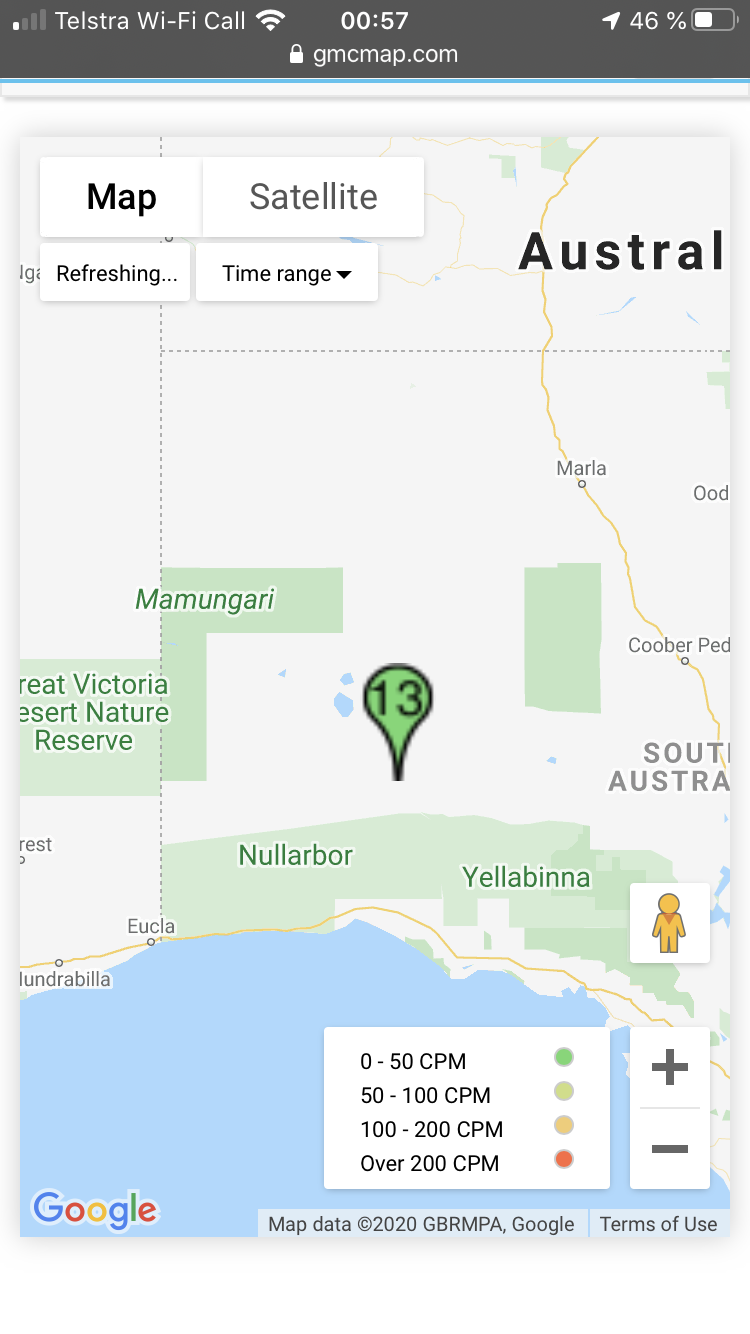
quote:
Originally posted by CrocodileDandee
quote:
Originally posted by EmfDev
Hi CrocodileDandee, unfortunately, the GMC can't send saved data to the online map. But you can connect it to a hotspot like what you said to your phone when traveling to be able to send data online. You can either use your current pin location, or you can also create another geiger counter with different location. Just don't forget to change the Geiger Counter ID parameter on your unit to send the data to the correct pin.
Ok thanks for letting me know. I will try this!
![]() |
 |
|
| Reply #4
CrocodileDandee
   
Australia
55 Posts |
 Posted - 08/15/2020 : 13:57:39 Posted - 08/15/2020 : 13:57:39


|
Thanks all for your input. I tested it and it worked. I added a pin to the location where I go next Monday and Tuesday, which is the famous Maralinga site. I tested it out, but please ignore the false CPM with 13. Itíll increases a lot on Monday and Tuesday and show the real data. 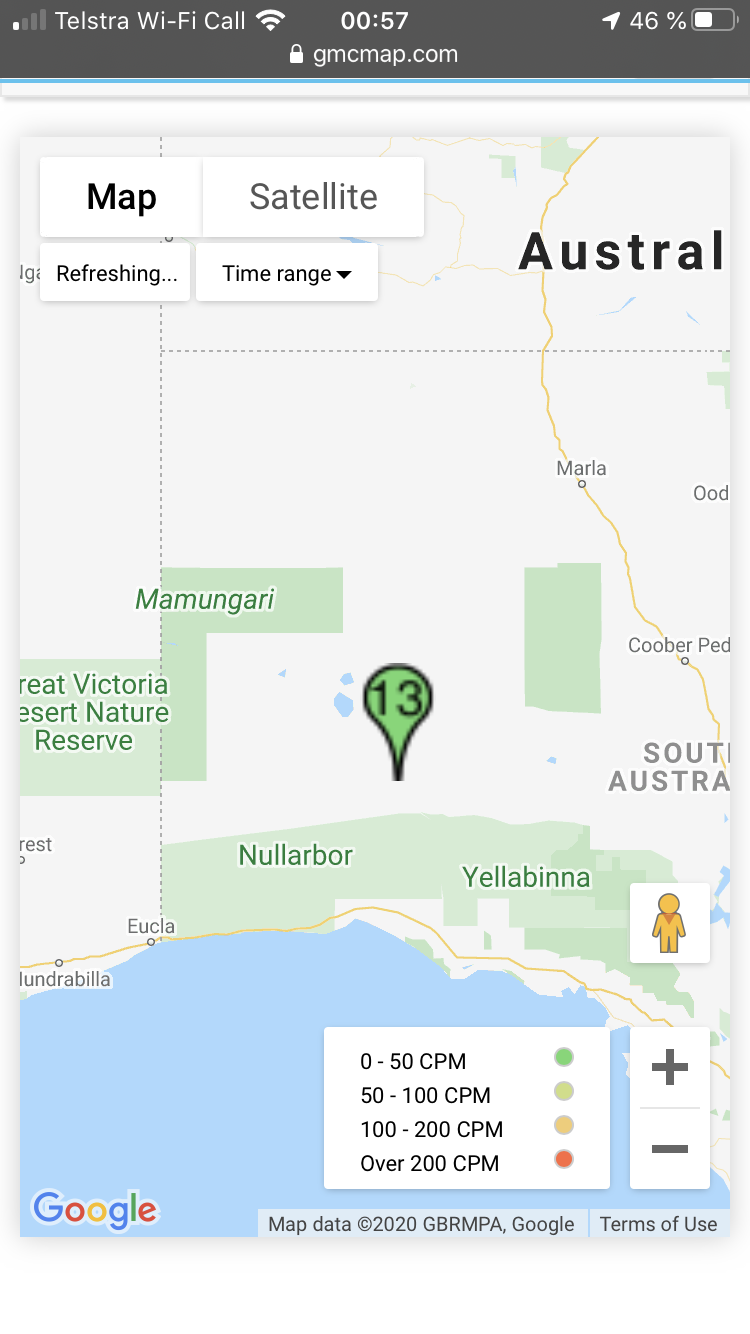
quote:
Originally posted by CrocodileDandee
quote:
Originally posted by EmfDev
Hi CrocodileDandee, unfortunately, the GMC can't send saved data to the online map. But you can connect it to a hotspot like what you said to your phone when traveling to be able to send data online. You can either use your current pin location, or you can also create another geiger counter with different location. Just don't forget to change the Geiger Counter ID parameter on your unit to send the data to the correct pin.
Ok thanks for letting me know. I will try this!
![]() |
 |
|
| |
 Topic Topic  |
|

