| Author |
 Topic Topic  |
|
|
N7UV

USA
3 Posts |
 Posted - 05/08/2024 : 16:33:06 Posted - 05/08/2024 : 16:33:06


|
On the previous Windows pc, I had my GMC-500+ working and showing up on the map. That pc died a while back.
Since then, I built a new one using Win 11 Pro. I downloaded the GMC Data Logger STD V5.61, set it to the correct COM port. For a while I was getting CPM counts on the app. The app says
COM3 opened successfully.
Heartbeat started..
Realtime monitoring started.
connected on COM3@115200.
but now there's no readings although the counter is clicking regularly, and the counter display is showing about 18 CPM, consistent with other stations nearby.
I am not using Wi-Fi for connection. I am using the USB cable with the counter on COM 3.
I get the "WiFi send data failed" every few minutes, although I am not using Wi-Fi.
I used this link https://www.gmcmap.com/userRegister-x.asp to register my device. I do not see my device on the map.
I then used the Windows app to attempt to register my device. User ID and serial number entered. Click register but nothing seems to happen.
What is the correct procedure?
Cheers - Jon |
|
| Reply #1
EmfDev
    
2333 Posts |
 Posted - 05/10/2024 : 10:46:09 Posted - 05/10/2024 : 10:46:09


|
| Try to do a factory reset on the device. |
 |
|
| Reply #2
N7UV

USA
3 Posts |
 Posted - 05/13/2024 : 05:45:37 Posted - 05/13/2024 : 05:45:37


|
quote:
Originally posted by EmfDev
Try to do a factory reset on the device.
Thanks. And then what? I have a valid profile, with correct location, on the GMCmap.com website. I have used the register function on the
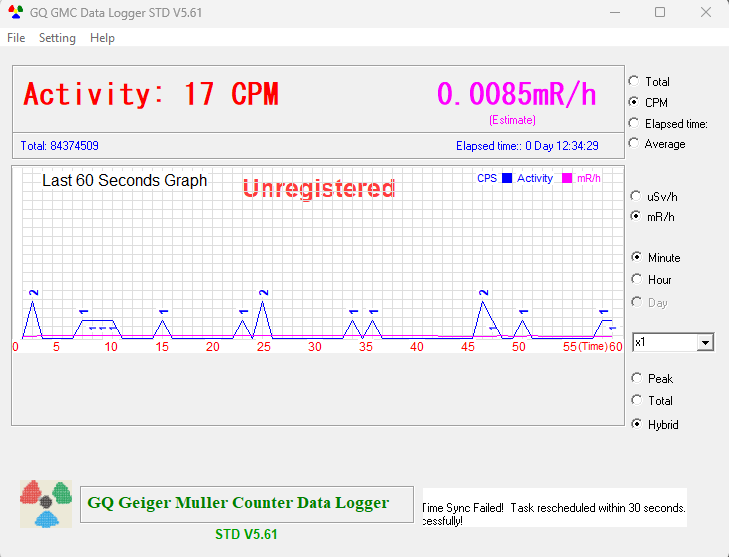
Windows app to provide the s/n of the device.
What are the next steps to get the data and device on the map?
Cheers - Jon
|
 |
|
| Reply #3
EmfDev
    
2333 Posts |
 Posted - 05/13/2024 : 10:04:32 Posted - 05/13/2024 : 10:04:32


|
| On the data logger software, go to settings -> Geiger Counter World Map then enter your account information. |
 |
|
| Reply #4
N7UV

USA
3 Posts |
 Posted - 05/14/2024 : 08:32:14 Posted - 05/14/2024 : 08:32:14


|
quote:
Originally posted by EmfDev
On the data logger software, go to settings -> Geiger Counter World Map then enter your account information.
Ok, thanks.
So, I went to my data logger software, put in the account id from my profile and the geiger counter id from the same place. I get this.
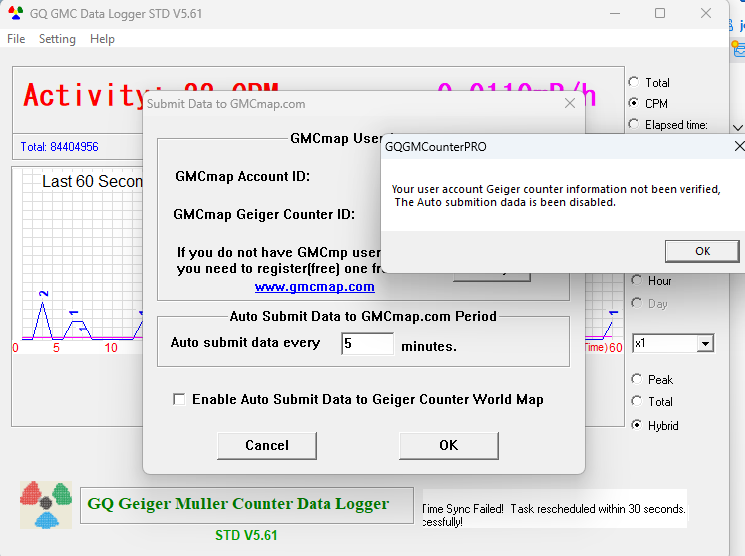
Now what?
Cheers - Jon |
 |
|
| Reply #5
EmfDev
    
2333 Posts |
 Posted - 05/14/2024 : 10:03:44 Posted - 05/14/2024 : 10:03:44


|
| That means you may have entered the wrong information. Please double check your account number and geiger counter id on your gmcmap account. |
 |
|
| |
 Topic Topic  |
|

