| Author |
 Topic Topic  |
|
|
MightyCatt

USA
2 Posts |
 Posted - 12/28/2023 : 08:02:43 Posted - 12/28/2023 : 08:02:43


|
Hello,
I recently got a GQ GMC-300S and it works great. However, when I connected it to its included software and uploaded data to the Geiger Counter World Map and Data Viewer it will occasionally show incorrect data, such as radiation levels as high as 400-600 CPM, this follows over to us/hr as well. The unit itself does not reflect this, and its alarm (which I have set to 100 CPM) does not go off. Here is an attached image of the Data Viewer.
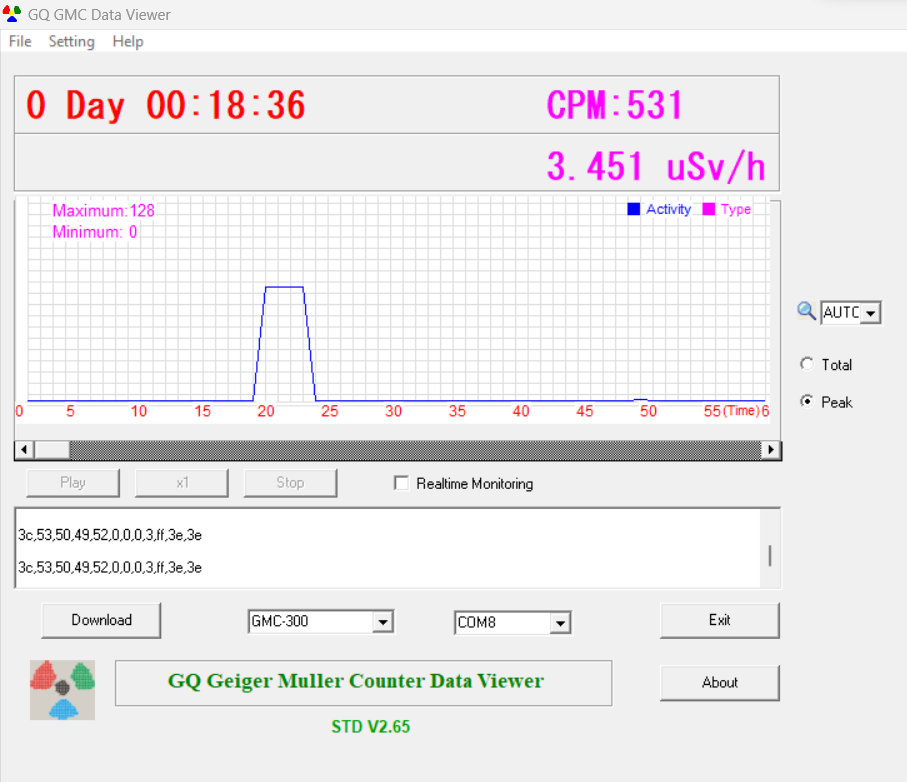
Is there a reason for this? and a way I can fix this? I appreciate your help and apologize for not understanding the issue, this is my first Geiger counter. |
Matthew Dizon |
|
| Reply #1
EmfDev
    
2362 Posts |
 Posted - 12/29/2023 : 12:27:18 Posted - 12/29/2023 : 12:27:18


|
| Are you using real time monitoring or just downloading the data and running it with the softare? |
 |
|
| Reply #2
MightyCatt

USA
2 Posts |
 Posted - 12/29/2023 : 17:37:41 Posted - 12/29/2023 : 17:37:41


|
quote:
Originally posted by EmfDev
Are you using real time monitoring or just downloading the data and running it with the softare?
Real time monitoring, I haven't noticed it as much. So I wonder if it was just the software bugging out when I first installed it. |
Matthew Dizon |
 |
|
| Reply #3
jimbobTX

USA
1 Posts |
 Posted - 03/05/2024 : 09:34:01 Posted - 03/05/2024 : 09:34:01


|
| I'm seeing the same thing. I see spikes of 400CPM or more, but the counter itself is chilling at 14CPM. It seems like there is a problem with the real-time monitoring data connection via the USB port. I think I'll just forego uploading bogus data to the map, it makes it look like I'm a mad scientist or something. |
 |
|
| Reply #4
EmfDev
    
2362 Posts |
 Posted - 03/05/2024 : 10:01:49 Posted - 03/05/2024 : 10:01:49


|
| There may be an issue with the communication. |
 |
|
| Reply #5
Wolfess

6 Posts |
 Posted - 03/15/2024 : 22:15:21 Posted - 03/15/2024 : 22:15:21


|
It's more an issue with the map site is dated and kinda poorly made. I tried it on different browsers and OS and it gets stuck on the loading a lot on the default view and is unable to load at all when I try to bring up past data.
It's really due for a major overhaul. |
 |
|
| Reply #6
Wolfess

6 Posts |
 Posted - 03/18/2024 : 00:53:46 Posted - 03/18/2024 : 00:53:46


|
| I just tried the app and it's slightly better but has no ability to go back in time for data. |
 |
|
| Reply #7
Julius

USA
2 Posts |
 Posted - 04/01/2024 : 01:07:57 Posted - 04/01/2024 : 01:07:57


|
More of a problem is that the map website is outdated and quite shoddy. I tested it with several browsers and operating systems, but whenever I try to bring up previous data, it just keeps getting stuck while loading in the default view.
|
https://geometrydashbreeze.net |
 |
|
| Reply #8
EmfDev
    
2362 Posts |
 Posted - 04/01/2024 : 10:01:11 Posted - 04/01/2024 : 10:01:11


|
| Hi Julius, what do you mean by it keeps on getting stuck? |
 |
|
| Reply #9
zero

2 Posts |
 Posted - 06/05/2024 : 09:38:31 Posted - 06/05/2024 : 09:38:31


|
Hello, I just got a GMC-300S and I am having the same issue as MightyCatt with large spikes being uploaded to the map, but the actual unit itself does not register these spikes or sound the alarm.
Is there a solution for this? |
 |
|
| Reply #10
EmfDev
    
2362 Posts |
 Posted - 06/05/2024 : 13:26:38 Posted - 06/05/2024 : 13:26:38


|
| Hi Zero, do you also see in on your data viewer software? |
 |
|
| Reply #11
zero

2 Posts |
 Posted - 06/05/2024 : 19:45:44 Posted - 06/05/2024 : 19:45:44


|
| Yes, but only with the Data Viewer software. I tried the Data Logger software instead and have not experienced the issue since. Maybe there is a difference in the way they read or interpret the data from the device. |
 |
|
| Reply #12
EmfDev
    
2362 Posts |
 Posted - 06/07/2024 : 10:17:57 Posted - 06/07/2024 : 10:17:57


|
| Yeah we will check it, and will upload a new version of the Data Viewer when there are changes. |
 |
|
| |
 Topic Topic  |
|

